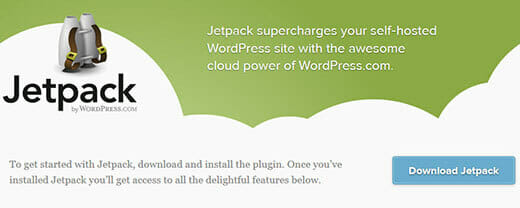Jetpack Plugin is one of the must use plugin for your WordPress website. This free plugin can super charge your WordPress blog with all it’s features. The best thing from this plugin is, all the features is modular. You can switch off and on the features you need or you don’t need. The features i love the most are Photon and Infinite Scroll.
Complete Jetpack Features
- Publize.
Publicize makes it easy to share your site’s posts on several social media networks automatically when you publish a new post. Supported social media are Facebook, Twitter, Linkedin, Tumblr and Path. So once you publish your new post, it will automatically publish it on the social media as well. - Toolbar Notification
Toolbar Notifications allow you to view and moderate comments right from the toolbar, anywhere on your site or across WordPress.com. This feature allows you to easily access your post comments and followers. Before using this plugin you may need to create a WordPress.com account and connect it with your blog. - Stats
WordPress.com Stats makes the most popular metrics easy to understand through a clear and attractive interface. You can forget the other Analytics and Stats plugin or system. You only need to use this and you can get your visitors and website stats. I only use this stats and Google Analytics to set up Goals. - Jetpack Comments
This feature will replace your blog comment box and it will integrate the comment system with your WordPress.com account. So if you have more than one WordPress websites, you can moderate and reply all the comments from one place. And the UI of the comment form is much way better than the default one. And Jetpack Comments enables your visitors to use their WordPress.com, Twitter, or Facebook accounts when commenting on your site. - Subscriptions
Allow your visitors to subscribe to your blog. When you publish your new post, your subscriber will get notification through their email. With this feature you can collect your loyal reader and grow your audiences. - Spelling and Grammar
This feature is one of my favorite. It can do proof read of your content before you can publish it. And the proof read will give you the suggestions to fix. Since my first language is not english, this feature is really help me to reduce typo and grammar mistakes. - VaultPress
This feature is really useful as well, but it is paid services. With this feature you can realtime backup your WordPress website to Vaultpress. With this feature you can have peace of mind and you can focus to grow your audience. The system will take care the backup and restore your data by itself. - Carousel Gallery
This feature will add more options to the Gallery of images. If you create a gallery from the media, you can turn that gallery into nice carousel slider. Useful for publishing your activity documentation on your blog. - Omnisearch
This is an internal tools for you to search everything in your WordPress blog with one single search blog. Just imagine like a Google inside your backend, that can search through all the posts, pages, tags, menus and widgets. - Photon
This is one of the coolest feature of Jetpack. Photon is an image acceleration and editing service for sites hosted on WordPress.com or on Jetpack-connected WordPress sites. You don’t need to pay and setting anything. Simply click the “Activate” button for Photon on the Jetpack page in your blog dashboard, and your images will be served dynamically from the global WordPress.com cloud. - Infinite Scroll
This infinite scroll will allow your visitors to read your list of posts without click any navigation/pagination button. The next page will automatically load when they reach the bottom of the page. I alrady activate this feature on this blog, go to homepage and scroll down you will understand what i mean. This feature will need a little bit of programming to use it. Because every themes will have different structure and system, this feature need to be adjusted so it can work smoothly. Please find the documentation here. - Mobile Theme
By activating this feature, your WordPress website will have a mobile themes. The themes will show differently with the actual size because it is optimized for the mobile resolution and features. - Mobile Push Notifications
If you own Android based and iPhone mobile phone, Mobile Push Notifications allows you to receive push notifications of new comments, which makes it easier than ever to keep up with your readers and moderate comments on the go. As soon as you get a new comment on a post you’ve published, a push notification is sent to your phone. You will see the name of the commenter, which post they commented on, and a short excerpt of the comment. Swipe over the notification to view the comment. - Gravatar Hovercards
Hovercards enhance plain Gravatar images with information about a person: name, bio, pictures, their contact info, and other services they use on the web like Twitter, Facebook, or LinkedIn. Hovercards offer a great way to show your internet presence and help people find your own blog. - Contact Form
This feature is most needed by the WordPress users. Usually to show Contact Form, we will need a third-party plugin such as Contact Form 7, Formidable or Gravity Form. But with this feature you can use Contact Form and it integrate with your WordPress.com account. So you can follow them all in once place.
There are still many features come with this Jetpack plugin. There are also many new shortcodes that maybe useful for you. All you need after this is open your WordPress.com account and then install this Jetpack plugin and boost your WordPress websites with interesting features and better performance.
If you found this article is useful or have any feedback please just use the comment box below.