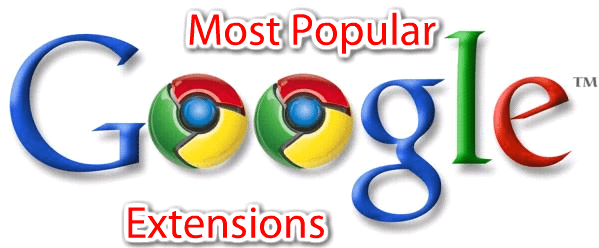Google Chrome is a web browser developed by Google that uses the WebKit layout engine and application framework. It was first released as a beta version for Microsoft Windows on 2 September 2008, and the stable release was released on 11 December 2008. And until now Google Chrome grow fast and more developers love to make Chrome extensions.
And it is undoubtedly that most of web developers using Mozilla Firefox to test and developing their web application. Because of Firefox plugins make their life easier and also improve their performance, including me. You can refer to my previous post [TIPS] Useful Mozilla Firefox Addons. But now it’s not just Firefox have that plugins for developer. Google Chrome does too!
Useful Google Chrome Extensions For Web Developers
1. MeasureIt!
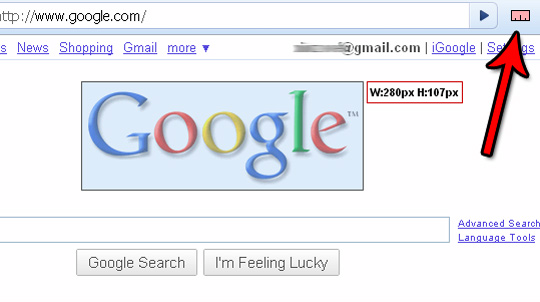
MeasureIt! gives you the ability to draw out a ruler that will help you get the pixel width and height of any elements on a webpage.
Download and Install MeasureIt for Chrome
2. Speed Tracer
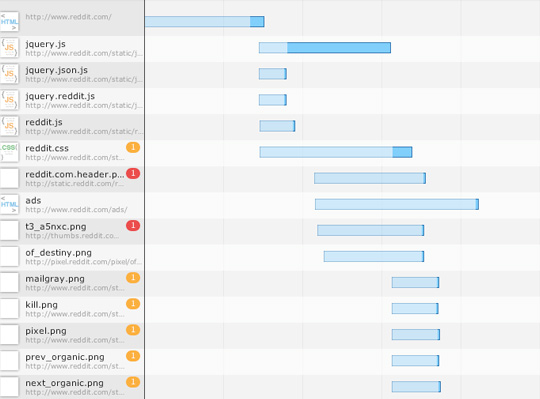
Speed Tracer is a tool to help you identify and fix performance problems in your web applications. It visualizes metrics that are taken from low level instrumentation points inside of the browser and analyzes them as your application runs.
Download and install Speed Tracer for Chrome
3. Domain Availability Checker

This extension checks the availability of a domain name. What? the point of going to another page when you can check it from your toolbar.
Download and install Domain Availability Checker for Chrome
4. IE Tab

Use Internet Explorer to display web pages in a Chrome tab. Some sites can only be displayed using IE, and with this extension you can now see those sites without leaving Chrome.
Download and Install IE Tab for Chrome
5. Google Share Button
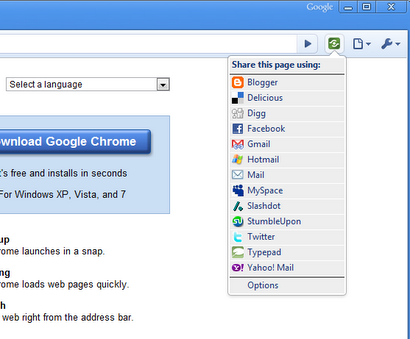
Use the Share extension to share webpages via your social networks, email and blogs.
Download and install Google Share Button fro Chrome
6. Aviary Screen Capture

Take a screenshot of any webpage and edit it directly in your browser with Aviary.com applications. Plus convenient access to the Aviary website and tools.
Download and install Aviary Screen Capture for Chrome
7. Webpage Screenshot

Fast and simple solution to save JPG screenshots of any webpage. The first extension that captures the whole page.
Download and install Webpage Screenshot for Chrome
8. SeoQuake for Chrome

Seoquake is a powerful tool that aimed at helping web masters who deal with search engine optimization and internet promotion of web sites. Seoquake allows user to obtain and investigate many important SEO parameters of the internet project under study on the fly.
Download and install SeoQuake for Chrome
9. iMacros for Chrome
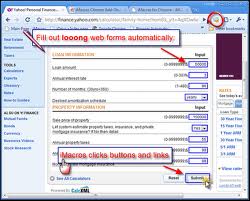
iMacros was designed to automate the most repetitious tasks on the web. If there? an activity you have to do repeatedly, just record it in iMacros. The next time you need to do it, the entire macro will run at the click of a button! With iMacros, you can quickly and easily fill out web forms, remember passwords, create a webmail notifier, and more.
Download and install iMacros for Chrome
10. Web Developer
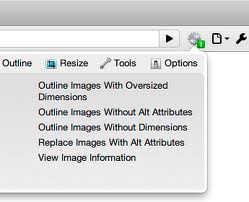
The Web Developer extension adds a toolbar button to the browser with various web developer tools. This is the official port of the popular Web Developer extension for Firefox written by the same person.
Download and install Web Developer tools for Chrome
11. JavaScript tester

This extension adds a small and useful shortcut to your browser “Alt+J”. To run and test performance of JavaScript code.
Download and install JavaScript tester for Chrome
12. Firebug Lite for Chrome

Firebug Lite is not a substitute for Firebug, or Chrome Developer Tools. It is a tool to be used in conjunction with these tools. Firebug Lite provides the rich visual representation we are used to see in Firebug when it comes to HTML elements, DOM elements, and Box Model shading. It provides also some cool features like inspecting HTML elemements with your mouse, and live editing CSS properties.
Download and install Firebug Lite for Chrome
13. Validity
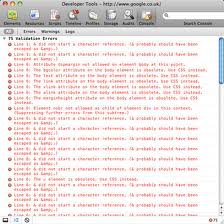
Validity can be used to quickly validate your HTML documents from the address bar. Just click the icon in the address bar to validate the current document without leaving the page. The number of validation errors can be seen in the tool tip and the detail can be seen in the Javascript console.
Download and install Validity for Chrome
14. StumbleUpon

StumbleUpon helps you discover great websites that match your interests. Simply click the Stumble button and see the best websites. There are over 500 topics to choose from, and, the more you use it, the better your recommendations become! This extension is really useful when you are boring and don’t know what to do!
Download and install StumbleUpon for Chrome
15. Nothing
No screenshot, no bugs, no lagging, no problems, no looking after, no responsibility, no virus, no spam, no malicious content. It’s perfectly do what it does! It does nothing… lol
Download and install Nothing for Chrome