From the last post i show how to install Squid Cache as intercept (transparent) proxy. So i expect your squid already running smoothly right now. Ok now i want to share how to see the squid log. Usually by default squid log is in /var/log/squid/access.log, and you can see the log by open the file.
But the next question is, how to see your squid log continuosly, if you want to monitor your squid? I believe there are tons of program to this, but i prefer see it on shell because it really simple and less resource consumptions. How to do that?
How to use Continuis SquidLog
- 1. Download this file
- Open your shell and give chmod +x to that file
- Run that file
- You will see the squid log continuosly
Here is the screeen capture:
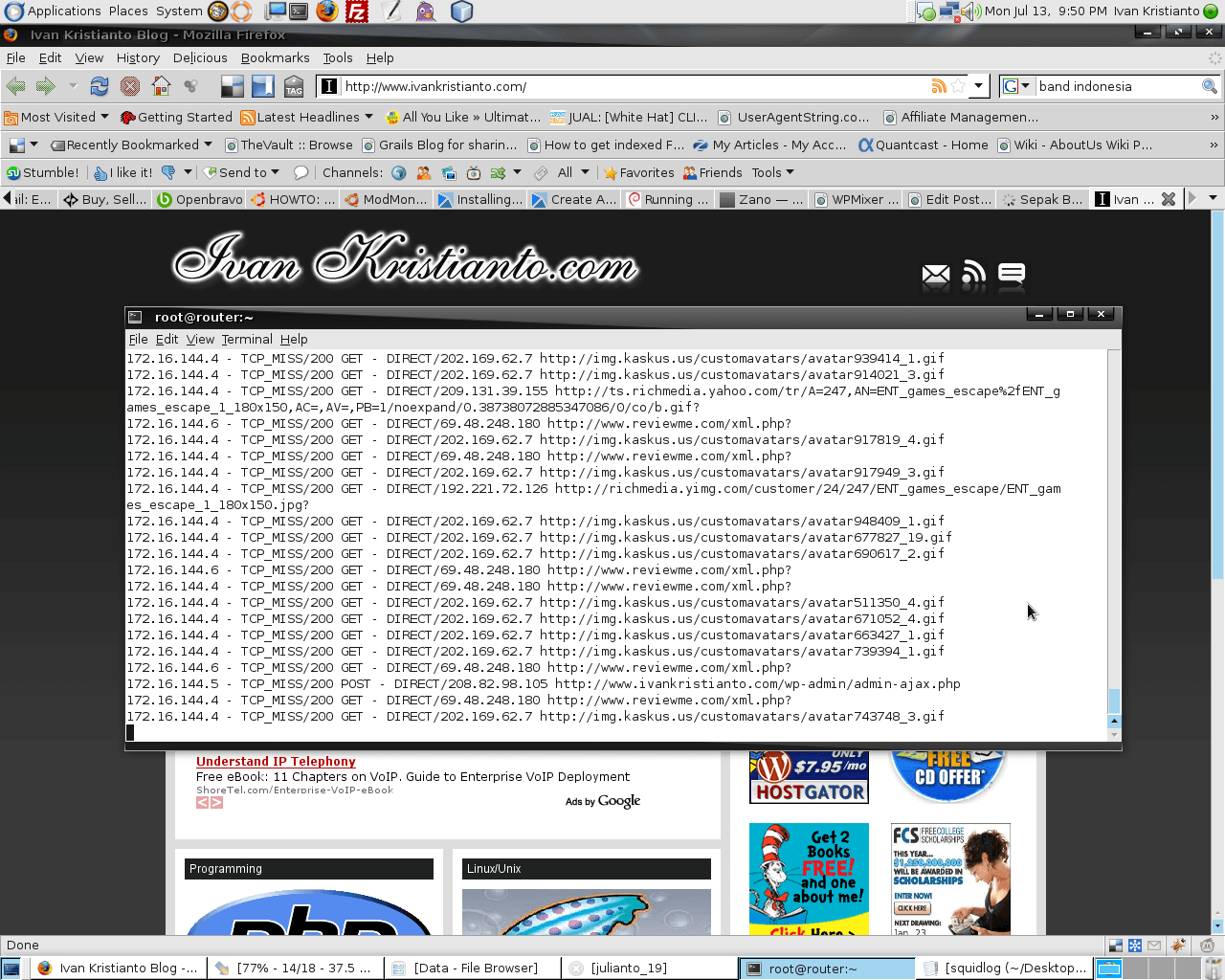
ps: Click the picture to enlarge
pss: If you squid log is not in /var/log/squid/access.log, you need to update the file.
If you like this post, please leave me a comment. Thanks and have a nice day.
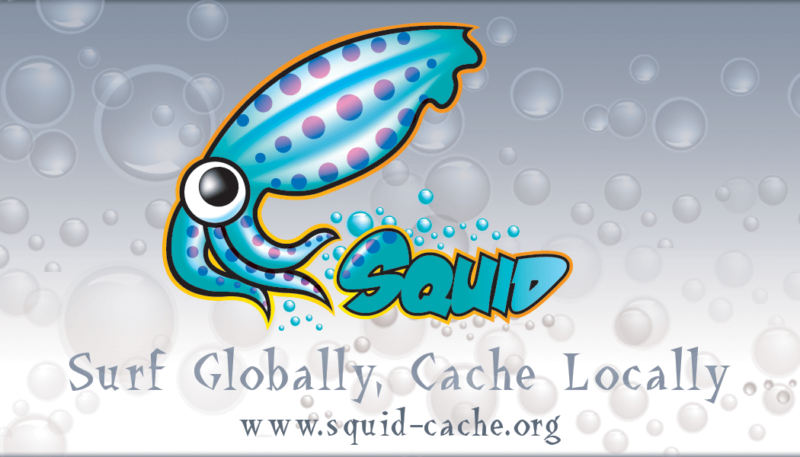
Sometime my squid access.log file becomes stop and after that squid is not prompting for user authentication untill i restart my server.
I have also check squid service but it is running……