In order to have fast response WordPress based website you need to optimize it. By optimized the resources your website is not just fast but also effective to handle large traffic from your visitors. Previously i did write guide to improve your website performance, so if you feel adventurous to do it in technical way, please read and follow it.Usually we do optimizing the WordPress website for our clients after we deploy it to live. We decrease the load time significantly by just doing some … Read more...

Create Embed URL in WordPress
Today i would like to share to you about WordPress embed url. Some of you may not know this feature. Since WordPress 2.9, we can add videos from YouTube, Facebook, Vimeo, etc. with just paste the URL into the content editor. And WordPress will automatically convert them into Video player. No shortcode and no programming skill needed.For example, the YouTube video below, i will paste the url as follows:And it will look like this:http://www.youtube.com/watch?v=3P-m2cBCJSkThere … Read more...

Add Post Thumbnail To WordPress RSS Feeds
As per default WordPress doesn't show your post image into the post RSS feed. I just found out this a couple while ago when i try to use Feedly apps from my mobile to subscribe to this blog. And i realize that i don't have my post feature image show up. And in fact to show the post feature image to the RSS feed is really easy (if you are a web developer).All you need to do is add this snippet code to your themes functions.php:If you trouble to add it to your WordPress themes, please … Read more...

The Perfect WordPress Installation
I love WordPress and so other 100 millions websites on the internet are using WordPress. As professional web developer, mostly i develop my clients website using WordPress and our custom-built framework CalibreFx. And with the 3 years of experiences of using WordPress, optimizing it, got hacked, and move to different hosting providers, i decided to compile all those experiences and write this article of how to make the Perfect WordPress Installation.Web HostingChoose carefully the web … Read more...

The Right Way To Change Your WordPress Permalink
When I changed my WordPress permalinks, I'm start getting many 404 errors from Google Webmaster Tools. This is because Google still get the old permalink of this blog. I changed my permalink fromto justsince it is more Search Engine friendly URL.I'm getting around 400 pages because of this 404 Errors. And after looking into some solution on the web, what i need is redirect all the old URL to new permalink. I found the smart way by using htaccess. Thanks to Yoast.com that made the … Read more...

WordPress Backup Database And Files
The next to do list after you have done configuring your WordPress or post some articles is WordPress backup. Regular WordPress backup is the wise thing to do and you have to make sure you put it in your to do list. Once a month or twice a month is reasonable you need to do WordPress backup. So make sure you put it in your schedule. I always do WordPress backup in net15 which means every date 15 and 30, twice a month. And to save some space i only keep the last 5 backup files. Why WordPress … Read more...

Create a Maintenance Page in WordPress
Sometimes when you are doing updating or scheduled maintenance for your WordPress blog, i suggest you to make it temporary down while you are updating or maintenance. Temporary down in short time won't cause any harm to your website, your visitors will understand and could comeback later. As well as crawl bot from search engines, when it see the HTTP Error 503 (Service unavailable), it will comeback again to index your website.How to create a maintenance page:Make a design for your … Read more...

WordPress Series: Installation
WordPress is famous with it's 5 minutes installation. To install a WordPress blog take less than 5 minutes and very simple. Before you install a WordPress blog you need a hosting server and a domain. Domain is your website address and hosting server is a space where you install your WordPress blog. You can buy your preferred domain from Godaddy, they are a big player for domain hosting and have been a long time in this business.And now you have to buy a hosting server account. You need to … Read more...
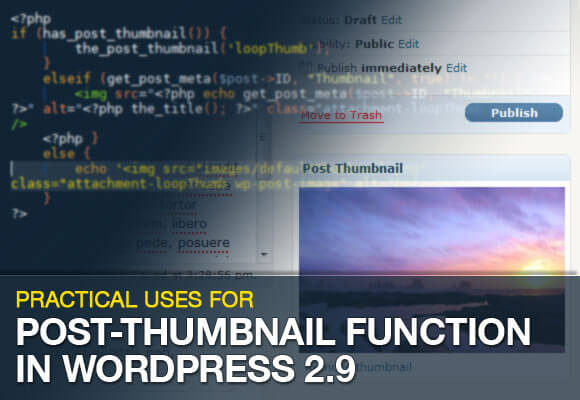
Add Post Thumbnail Support For Your WordPress Themes
WordPress have post thumbnail support but it is not enabled by default. You need to explicitly enable it from your themes function. If you are WordPress themes designer and want to automate post thumbnail to be displayed in your posts list such as in homepage. And it become more popular nowadays.To add post thumbnail support in your themes just add these two lines in your themes functions.php:How to use it: 1. When creating a new post, and uploading a new image, now you have set image … Read more...
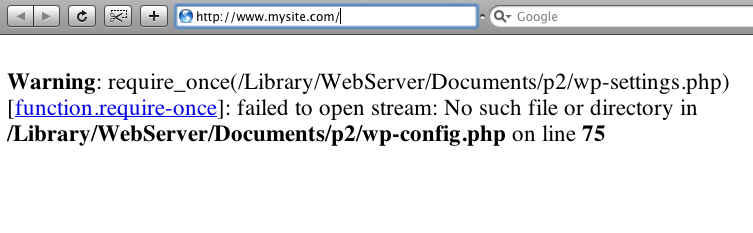
Solve 404 Error When Activating Plugin In WordPress
Today i found a weird issue when trying to activate a WordPress plugin. I always redirected to 404 Error Page (Not Found). This is the first time i met this error. In most case it is crash problem or PHP Fatal error, which is easily to fix. I tried to debug the Apache error log, Nginx error log and MySQL log. There were no error related to the issue.After doing debug for hours, i finally found the issue. It was a very slow query which is lead to exceed PHP max execution time. There are 3 … Read more...