If you are using xampp, you can access your local server just by go to http://localhost. So now i would like to share to you how to create your own local domain and add your local domain into apache virtual host, so you can have your local website for development purpose. For example you can have www.domain.local. To create this you only need to edit your apache vhost and your hosts file.If you are using Windows you can edit your hosts files in C:\Windows\System32\drivers\etc\hosts, you can … Read more...

Cloud Linux: Perfect OS For Share Web Hosting
Today's learn is Cloud Linux. So how i found Cloud Linux and what is Cloud Linux? A while ago i got a disaster to my vps, and this blog was wiped out (all data is gone). And i moved to new hosting, and i saw some new fancy thing on the cPanel sidebar.CloudLinux Main FeaturesThe CPU use there is for your account only and is shown in real-time. It is not the entire server, so when it says 100%, it means you’re maxing the CPU limit (1 core) which we’ve configured. Concurrent … Read more...
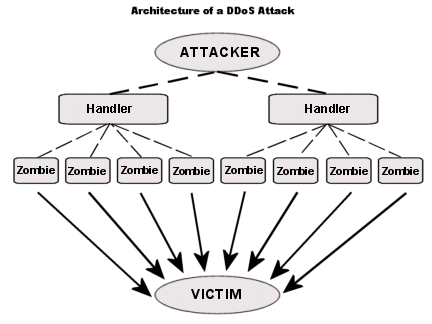
Defend Against DDoS Attack With (D)DoS Deflate
I have write an article to prevent DDoS attack with mod_evasive in previous post. But with just mod_evasive is not enough. Because DDoS technique maybe vary in technique. DDoS (Distributed Denial of Service) basic is send or flood the the server with request. This will make the server busy and if it is overload it will down (service down). So basically it will send or flood request to your server from one or more ip.You can check or count how many IP addresses connected to your server with … Read more...

[HowTo] Replace String In Mysql With One Query
Yesterday i was helping my friend's blog. She want to change her domain and move her hosting server for some reasons. She is using wordpress as her blog engine and of course using mysql as database server. To move wordpress blog to another domain you need to change some configuration on the database file. Especially if the data have the absolute path in url (ex: http://www.willbechange.com/bla/bla/post.html).After examine her database file i found that many of data in wp-options using … Read more...

[HowTo] Install Apache, PHP, MySQL, and PHPMyAdmin on Ubuntu
After a while i haven't write on my blog. Now i'm ready to start writing again. Probably you notice that i changed my theme. Yes i was busy redesign my theme from the start. Anyway i will tell you the story on the next article.Now i want to show you how to install Ubuntu Karmic Koala 9.10 as a perfect server with Apache, PHP, MySql and Phpmyadmin. Since Ubuntu have a great repositories and the magic application called apt-get then it shouldn't be hard to make Ubuntu as a perfect … Read more...

[HowTo] Make Apache User Directory on Ubuntu
On system (in my case is Ubuntu server) with have multiple user and each user permit to have their own home directory, then you need to install mod_userdir on your apache. So you can have the address like this: www.anyurl.com/~username/. Each user will have their own subdirectory specified by UserDir driective in the configuration.To install userdir module in apache on ubuntu server is not hard. Only need a couple steps and change directory permission.Follow these steps below:Open … Read more...
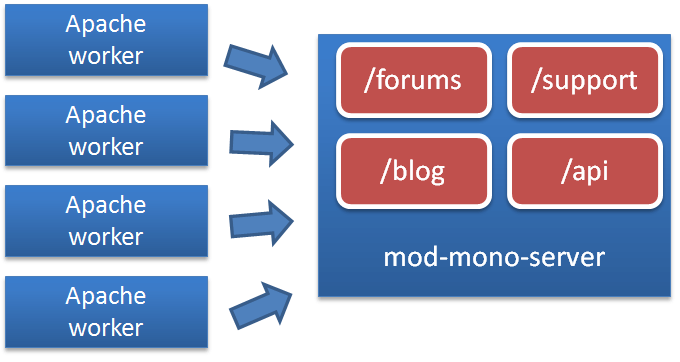
[HowTo] Run ASP.NET on Linux With Apache Web Server (Mono + Mod_Mono)
Update Sep 18, 2016: This was my very old article. It might not work anymore. And it is obsolete with today technology. Please use other technology rather than using this. Thanks.Mono is an open source project led by Novell (formerly by Ximian) to create an Ecma standard compliant, .NET-compatible set of tools, including among others a C# compiler and a Common Language Runtime. Mono can be run on Linux, BSD, UNIX, Mac OS X, Solaris and Windows operating systems.With Apache mod_mono we can … Read more...

[HowTo] Install ImageMagick/Imagick For PHP On Ubuntu
Installing ImageMagick on Ubuntu with PECL is really simple. But i want to share with you how to install it beside to remind myself someday, if i forget how to install it. ImageMagick is a php library for image processing. But they are not developed just for PHP library only, now they have library for Ruby, Perl, Phyton, etc. You can visit their official website here.Let's continue to how to install ImageMagick/Imagick on Ubuntu:Open your terminal Install php-pear if you don't install … Read more...

[TUTORIAL] Password Protected Directory In Apache Web Server
Sometimes you want to make an online application but only for private use or use by some people only. Or you just made an online application but still in testing phase in development, and don't want to make the site go live yet. Or you want a web site or a directory to be protected for security reasons. Or other reasons that you can mention. But the point is you want a whole website or a directory to be password protected.You can make a whole website or a directory password protected with … Read more...
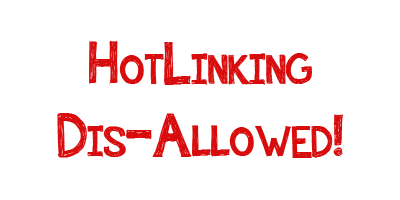
[TIPS] Prevent Image and File Hotlinking From Your Blog
Last couple days i found that some website doing image and file hot-linking to my website. This will steal my bandwidth and make me less visitor to come to my blog. If this happen to you too, don't worry. We can prevent those bandwidth theft by prevent hot-linking by add some lines to our .htaccess file.How do i know that my blog hotlinking? You can test by make a single html file with an image link to your blog, here is the example:if you can see the images, then your site can be … Read more...
