Ubuntu 10.04 Lucid Lynx has been released since April 2010. In my opinion i like Ubuntu the best, and more since it released this 10.04 version. There are couple things you need to do after you fresh install Ubuntu. There are lot of free software you can grab from the repository.For Graphic Apps: * The GIMP - free software replacement for Adobe Photoshop * F-Spot - full-featured personal photo management application for the GNOME desktop * Google Picasa - application for organizing and … Read more...

The Best Media Player In Ubuntu
The default media player on Ubuntu is Gnome player. It is okay but not complete enough for me. The best media player on Ubuntu for me is VLC media player. VLC is a free and open source cross-platform multimedia player and framework, that plays most multimedia files as well as DVD, Audio CD, VCD, and various streaming protocols and it is simple to use, yet very powerful and extendable.VLC media player installation steps 1. Open your terminal and login as root 2. Run this … Read more...
[HowTo] Run Your Script At Background Process On Ubuntu
There are lots of script build by he Linux users and communities. And some of them are really useful. And most of the i use wget and rsync for download and backup my websites. The characteristic of Linux shell, when you close it the session of the login also closed. So if you running a script then you have internet disconnect or anything that make you disconnect from the server, the process will be stop as the session ended.To keep running the script you need to run it at background process. … Read more...
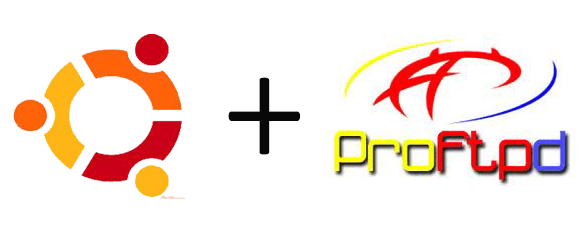
[HowTo] Install FTP Server With User Management In Ubuntu
Linux especially Ubuntu have many FTP server applications. And PureFTPd is one of the most stable and good FTP server application. We can configure PureFTPd to use virtual user stored on MySQL database rather than using system user.This is much more performance and allows to have thousands of ftp users on a single machine. In addition to that I will show the use of quota and upload/download bandwidth limits with this setup. Passwords will be stored encrypted as MD5 strings in the … Read more...

[HowTo] Upgrade Ubuntu Karmic Koala 9.10 To Ubuntu Lucid Lynx 10.04
Ubuntu Lucid Lynx 10.04, has been released since 30 April 2010. It's been a month now. But some of my friends who are new to Ubuntu still ask me how to upgrade from Ubuntu Karmic Koala 9.10 to Ubuntu Lucid Lynx 10.04.For Desktop edition please follow this steps:Start the Update Manager (System > Administration > Update Manager) The Update Manager should show that a new distribution release (10.04 LTS) is available. Click the Upgrade button to start the distribution … Read more...
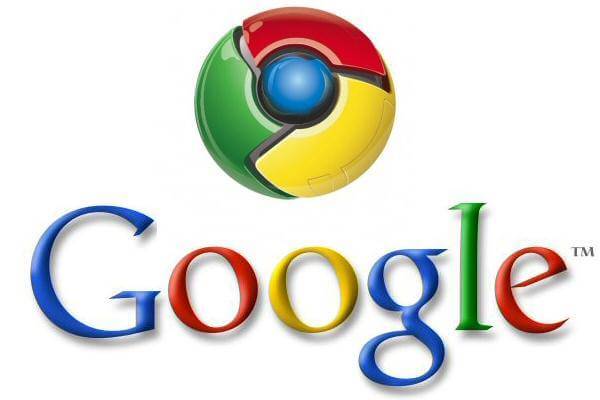
Google Chrome Stable Release On Linux And Mac
Google Chrome finally released the stable version for Linux and Mac. I have been using Chromium (an open source Google Chrome) on my Ubuntu machine. It's quite good and there was no Google Chrome release for Linux. Google Chrome released this stable version for both Linux and Mac by 25 May 2010, you can see their announcement on their blog post.Instead release the stable version for both Linux and Mac, Google also update Chrome version for Windows. This new version not only provide … Read more...
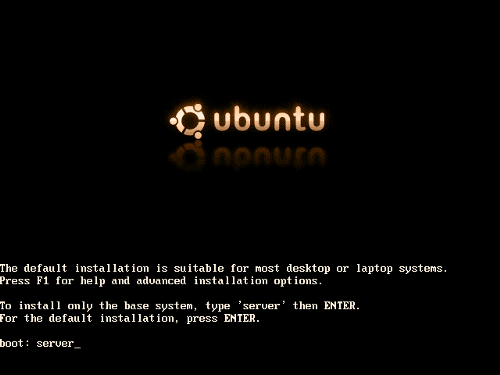
Run Script On Boot Process In Ubuntu
Sometimes you need to run a script on boot process, for example run an iptables config at boot process. So you don't have to run the script manually every rebooting.You can run your script on boot process in Ubuntu by adding it to /etc/init.d/rc.local file. Look the steps below. 1. Open /etc/init.d/rc.local file with this command:2. Add your script that you want to run on boot process there, for example:3. Save the files. And your script will run on boot process.PS: This steps … Read more...

[HowTo] Make Swap File in Ubuntu
One tips to make your Ubuntu or other linux faster is by adding a swap space or swap file. Swap space is the area on a hard disk which is part of the Virtual Memory of your machine, which is a combination of accessible physical memory (RAM) and the swap space.Swap space temporarily holds memory pages that are inactive. Swap space is used when your system decides that it needs physical memory for active processes and there is insufficient unused physical memory available. If the system … Read more...
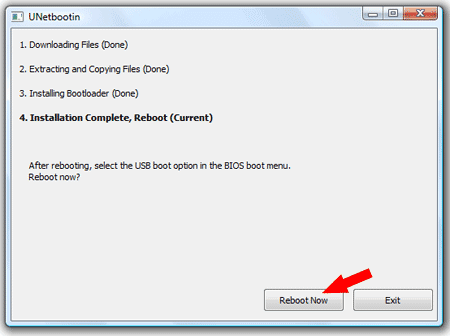
[HowTo] Create Linux Bootable Live USB
Most of the Linux distributions come with ISO images. It's a bootable disc. You can burn it into a CD or DVD and it then you can boot it to install or using it as Linux live CD. But after a while you will have many old CD in your drawer since the new version keep coming. To save all your CD you can use USB Flash drive instead using UneetBootin.UneetBootin is an open source program developed by Geza Kovacs that allows you to create bootable Live USB drives for Ubuntu, Fedora, and other Linux … Read more...