Like Mac OSX and Windows, Ubuntu also come to support multi-touch and gesture stack to the Ubuntu desktop. This multi-touch framework have the codename uTouch 1.0. Which is scheduled to be released on Ubuntu 10.10 alias Maverick Meerkat. Ubuntu 10.10 will have an end-to-end touch-screen framework — from the kernel all the way through to applications.As the founder of Canonicla, a company that support Ubuntu development, Mark Shuttleworth said on his blog: "Every single major PC … Read more...
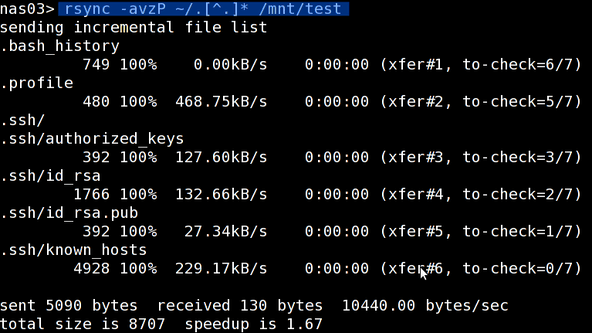
[HowTo] Mirror Your Website With Rsync
For this couple weeks there are lot of changes on my blog. Start from being suspended because of high traffic, move to another hosting server and then optimize the blogs with caching to improve performance, and change themes to optimize for Internet Explorer. Since that i did a lot of backup before doing anything.I made a script to backup all files and database and upload to HotFile, you can read that post here. And now i rent another hosting server to mirror my website. So if something … Read more...

[HowTo] Make Video Screen Capture On Ubuntu
If you want to promote your videos then you should give your video screen capture or snapshot to your customer. So they can see the quality of the videos and how the videos looks like before they buy it. In Windows you can use Windows Media Player classic to do so, you can refer to my post to see how to do that. In Ubuntu you can do so, but you doesn't need a media player to capture it. You can make it from command line.We are going to use mtn to make screen capture of your videos. Why mtn? … Read more...
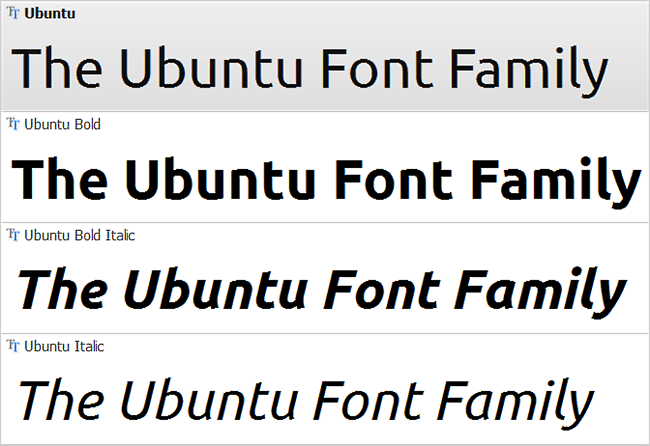
The New Ubuntu Font: ubuntu-private-nda-fonts or "UbuntuBeta"
Since July 7th 2010, Canonical released the new Ubuntu font for beta testing. This new Ubuntu fonts is named “UbuntuBeta” and the package name is ubuntu-private-nda-fonts. This font is likely to be released as default font on Ubuntu 10.10 Maverick Meerkat around October this year.The Ubuntu font (family) is open-type ttf based font format and fully unicode compliant. It contains Latin A and B extended character sets, Greek Polytonic and Cyrillic extended. The font has been hinted for … Read more...

Install Intel Latest Driver To Your Ubuntu 10.04
Since the nightmare crash between Xorg and Intel graphic card on Ubuntu Jaunty, now you have a good news. You can update your Intel driver to the latest update to this great hardware acceleration for playing h.264 video. Or in other words we now have Hardware acceleration for HD content with our Intel video cards. And as the new video standard on the HTML 5, h.264 video format will be used.So if you have an intel video cards and using Ubuntu 10.04. You should install this Intel latest driver … Read more...
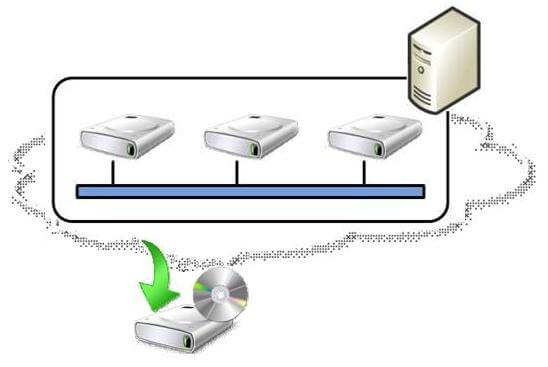
[HowTo] Backup Your Files And Upload To HotFile Or Rapidshare
There are lots of File server service in the internet. You can host your files for free. The biggest 2 are Rapidshare and Hotfile. They both offer free service to host your file. And for hotfile offer you affiliate that you can earn money per 1000 downloaded file. But for now i will talk about backing up your files using Rapidshare or Hotfile.I got this script from WJunction, and i feel it is a great script to share with you and this is a free script developed by the community. All the … Read more...

Googlubuntu – Ubuntu And Kubuntu Search Engine
"Google + Ubuntu = Googlubuntu. Search engine based on google for linux users. Ubuntu and Google together." That's what it says on their description. I found it today and i thought it really useful and want to sahre with all of you. Googlubuntu is using Google customer search to search all related articles and sources about Ubuntu and the others.Googlubuntu resources are from: Ubuntu.com, Kubuntu.com, Edubuntu.org, Launchpad.net, ubuntuforums.org, Kubuntuforums.net, ubuntuguide.org, … Read more...

Things You Want To Do After Install Ubuntu 10.04 Desktop Part 3
This is the next of previous post Things You Want To Do After Install Ubuntu 10.04 Desktop Part 2. In this post i will show you how to install the list of softwares from the previous post. To make your Ubuntu desktop as a full-fledged replacement for a Windows desktop.Okay now let's continue to the next step. I assume you still login with root account in the terminal. If not please login first.I'm going to show you how to install the additional softwares, please follow this steps: 1. On … Read more...

Things You Want To Do After Install Ubuntu 10.04 Desktop Part 2
This is the next of previous post Things You Want To Do After Install Ubuntu 10.04 Desktop Part 1. In this post i will show you how to install the list of softwares from the previous post. To make your Ubuntu desktop as a full-fledged replacement for a Windows desktop.Okay, now let's get started.First thing i am going to do is activate the root user. Follow this steps to do it: 1. Open your terminal, and type this command2. Type your root password 3. Then login as root, as i assume … Read more...