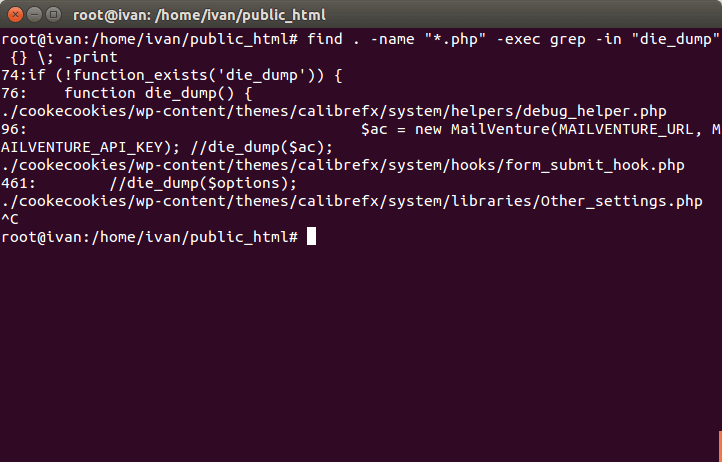It's been a month i move back to Ubuntu as my primary OS. And i would like to write one of the most use command in Linux: "find". This command is like a magic to search anything i want on my hard drive. I can find a text inside a file, or filter it for certain extension. I can search the files with latest modified time and also the file size.List to use Linux command "find" that mostly used by me:Find all PHP Files in a directory:Find a file with a name:Find file with wrong permission … Read more...

Tips to use Grep Command in Linux
Grep is one of the most use Linux command from command line. The grep command use to search text or searches the given file for lines containing a match to the given strings or words. Very useful if you want to search a text inside the files. And you can use regular expression in filtering the files.1. The basic use fo grep commands:2. Find a word in a file using grep command3. Recursive search in directories4. Ignore word case5. Search 2 different … Read more...

Cloud Linux: Perfect OS For Share Web Hosting
Today's learn is Cloud Linux. So how i found Cloud Linux and what is Cloud Linux? A while ago i got a disaster to my vps, and this blog was wiped out (all data is gone). And i moved to new hosting, and i saw some new fancy thing on the cPanel sidebar.CloudLinux Main FeaturesThe CPU use there is for your account only and is shown in real-time. It is not the entire server, so when it says 100%, it means you’re maxing the CPU limit (1 core) which we’ve configured. Concurrent … Read more...
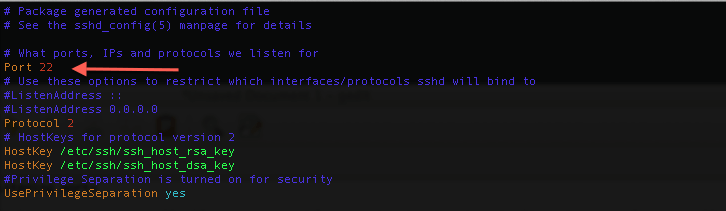
Beginners Guide: Change SSH Port On Ubuntu Or CentOS
If you install CSF (ConfigServer Security & Firewall) you will find in their recommend list that you need to change your SSH port for security reasons. And changing SSH port in both Ubuntu or CentOS is not hard.To change SSH port in Linux (Ubuntu or CentOS): 1. Open your terminal with root access 2. Edit ssh_config file:3. Change the port4. Save and close. Then restart your SSH Server:It's easy right? Now when you connect to SSH from putty probably, you need to use port … Read more...

Hardening Your Server Security With ConfigServer Security & Firewall
Talking about server side security will come down to firewall or filter connections from and to your server. Close unnecessary ports, block unwanted connection and blacklist spammers are the things that your server admin should do in their everyday life. If you pay attention to your server log, you will found that lot of malicious request and brute force bot attack to find your server vulnerabilities. You should block it with firewall.One of the good and free Firewall module is ConfigServer … Read more...
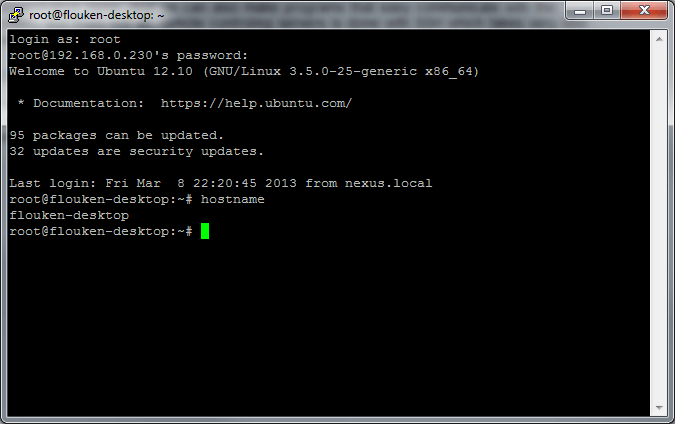
Beginners Guide: Copy Your Files To Remote Server With scp
When you are moving your website to another server or maybe copying a file to a remote host, there are lot ways to do that. One of them is using “scp” or secure copy. scp is used for copying file from local to remote host securely. It uses ssh for data transfer and provides the same authentication and same level of security as ssh.Copy a file from a remote host to the local host:Copy a file from the local host to a remote host:Copy a directory from local host to a remote … Read more...
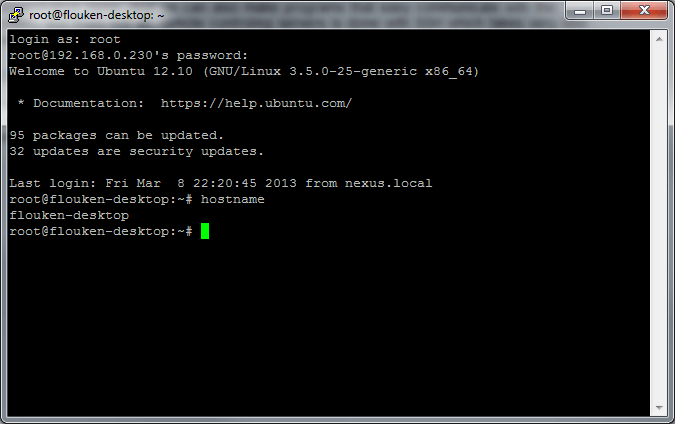
Beginners Guide: Overwrite All Files With ‘cp’ Command In Linux
"cp" is one of the most frequent use command to copy files or directory in Linux environment. “cp” is short from “copy”. This linux simple command is to copy files or directories in one server environment. To copy files or directories to another remote host you can use “rsync” or “scp” instead.But when you want to copy and overwrite a whole directories with many files in it, it will keep asking you if you want to overwrite it or not. Can you imagine when you copying 1000 … Read more...

Customize the Panel and Theme of Linux-Ubuntu
If you need to have a free operating system to be installed into your PC or laptop, perhaps you can go for Ubuntu. Yes, this operating system is free and it is designed by famous company called Linux. Since being spread to public, it has become very popular and many readers voted it as the most popular Linux distro.If this is your first time using this Linux OS, you shouldn’t afraid of giving it a try although there are some features that are not familiar. There are some important points … Read more...
Create Backup Of Your Ubuntu To Distributable Ubuntu Live CD/DVD
I have been using Ubuntu for almost 3 years. I started using it since Ubuntu 8.04 Hardy Heron released. And when Ubuntu released a new upgrade, i prefer do fresh install rather than upgrade the package. Even it's takes time to configure and restore my backup files so i could do my work. And when my work mate want to use Ubuntu too, i install it for him and again, i configure and tweak it so he could do his work. So i'm thinking is there a way to clone my Ubuntu instead of configure it per … Read more...
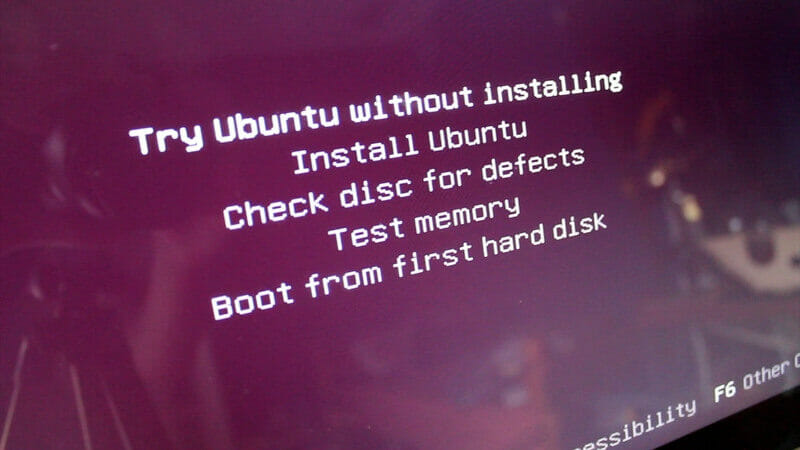
Boot Linux Over The Network
Installing Ubuntu is easy. There are a lot of ways to install Ubuntu. You can grab the cd image from the Ubuntu website or other mirrors site. Or you can install it from Windows using Wubi installer. Or you can install Ubuntu from the network or internet. The last ways is using netboot.me.Netboot.me is a service that allows you to boot nearly any operating system or utility on any computer with a wired internet connection. There are a number of ways to boot a computer with netboot.me. The … Read more...