Installing ImageMagick on Ubuntu with PECL is really simple. But i want to share with you how to install it beside to remind myself someday, if i forget how to install it. ImageMagick is a php library for image processing. But they are not developed just for PHP library only, now they have library for Ruby, Perl, Phyton, etc. You can visit their official website here.Let's continue to how to install ImageMagick/Imagick on Ubuntu:Open your terminal Install php-pear if you don't install … Read more...

[HowTo] Fix Ubuntu Jaunty (9.04) Intel Graphics Problem
From my last post about the disapointing performance from Ubuntu 9.04 jaunty Jackalope, now it's fixed. But not really fix, but much better in performance especially in graphics. Now my firefox is not slow anymore, my CPU resource consumption is much lower and Compiz working much better. And flash player in firefox now can fullscreen.For you who have the same problem, i think you will if you have Ubuntu 9.04 with Intel Graphic card, you can follow this steps and and enjoy the … Read more...

[Tutorial] Convert Xvid or Avi to DVD Format in Ubuntu
Today i want to backup all my tutorial videos into DVDs, but the problem is all my videos are not in DVD format. Some are .avi, .flv, .mov and these type of file cannot be convert to DVD video. You need to convert them to .mpg format first then compile to DVD format.First you need to install these tools: mencoder ffmpeg If you don't have that yet, you can install with this command:If you already have then continue with this step:Convert media to .avi format (if your file … Read more...
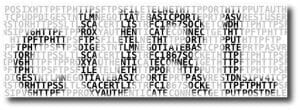
[HowTo] Install Curl in PHP5 and Apache
This time i want to share with you how to install Curl in PHP5 in Linux Environtment (I'm using Ubuntu 8.10) and using apache web server, but if you have any question to install php-curl in other environment, feel free to contact me of leave any comment, i will glad to help you.Okay, now let's start with check if php-curl is already installed in your server or not.To check it please follow this step:Create a file in your web server (in Ubuntu it would be in /var/www folder), name it … Read more...
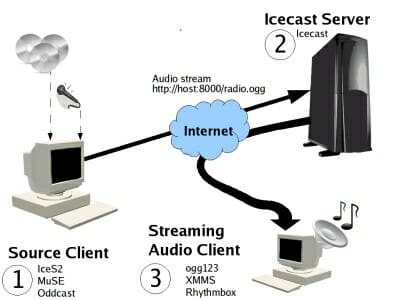
[HowTo] Broadcast Radio With Winamp + SHOUTcast to Ubuntu with IceCast2
As i promise you in this post, i will share how to broadcast your music/radio using Winamp with SHOUTcast as client and using Ubuntu with IceCast2 as radio streaming server.So can we start now? Ok, here are the steps:Download winamp player, you can download it in this url Download SHOUTcast plugin for Winamp, you can download it here Install Winamp, and follow the wizard, and then install SHOUTcast plugin too. Open Winamp preferences in Options > Preferences, or press … Read more...

[HowTo] Upgrade Ubuntu 8.10 to Ubuntu 9.04
Now i want to share with you all, how to upgrade Ubuntu 8.10 to Ubuntu 9.04 without reinstalling the Ubuntu.For Ubuntu desktop edition:Press ALT+F2 Type update-manager -d Update Manager should open up and tell you: New distribution release '9.04' is available. Click Upgrade and follow the on-screen instructions. Wait until the process finish. That's it!For Ubuntu server edition:Install the update-manager-core package if it is not already installed Type: vim … Read more...
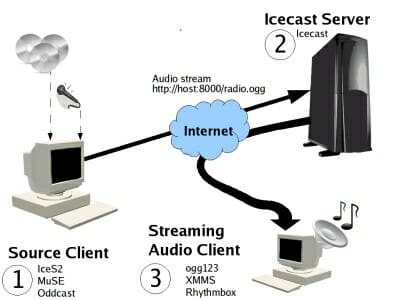
[HowTo] Radio Streaming Server in Ubuntu Using IceCast2
I want to share how to make Linux Ubuntu as radio streaming server with IceCast2. And in client you can use Winamp with SHOUTcast plugin to broadcast your song playlist.So, how we start? I assumed you already know how to use Ubuntu and use Linux Shell. Okay let's start now:Open ubuntu shell and type: Afterwards, edit icecast.xml with this command: Change the passwords in the...section, The source-password is the password that Ices2 or SHOUTcast will later on use to connect to … Read more...
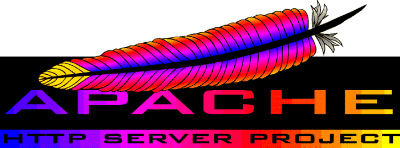
[HowTo]Turn Off Directory Listing in Apache Web Server
Today i found that my web server doesn't make Directory Listing by default. And this can be a vulnerable for WordPress since wp-content directory can be exploit. So test your blog, if your web server doesn't turn off the directory listing by default please follow this steps (only works for Apache web server):Create or Edit existing .htaccess Add this code there: Options -Indexes Save and close .htaccess file Test It!That step will turn off the Directory Listing. Thank you for … Read more...
