I use Cloudflare CDN to add performance and security layer to my websites for free. And most of times when I need to change some settings for the zone file, I have to login through the web dashboard, and sometimes it ask for 2FA. For just a little change I have to go through multiple steps.So I decided to create the cli tools with node.js to manage my Cloudflare account via API. And it works!How to Installnpm install -g cloudflare-api.Generate your Cloudflare API Token, see … Read more...
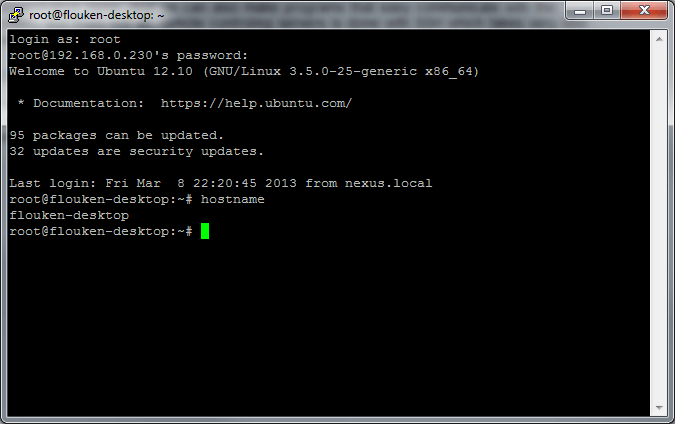
Beginners Guide: Copy Your Files To Remote Server With scp
When you are moving your website to another server or maybe copying a file to a remote host, there are lot ways to do that. One of them is using “scp” or secure copy. scp is used for copying file from local to remote host securely. It uses ssh for data transfer and provides the same authentication and same level of security as ssh.Copy a file from a remote host to the local host:Copy a file from the local host to a remote host:Copy a directory from local host to a remote … Read more...
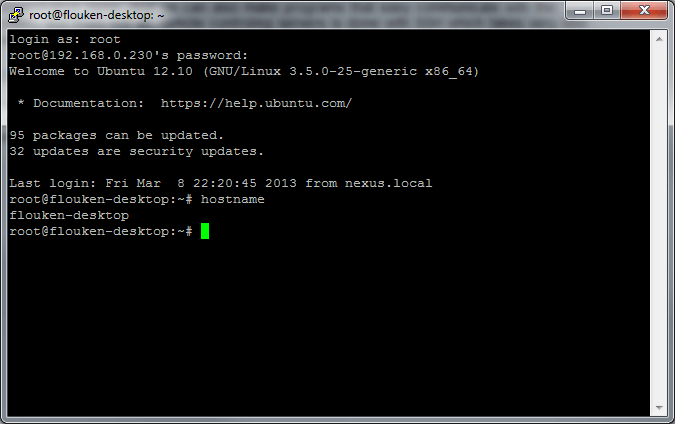
Beginners Guide: Overwrite All Files With ‘cp’ Command In Linux
"cp" is one of the most frequent use command to copy files or directory in Linux environment. “cp” is short from “copy”. This linux simple command is to copy files or directories in one server environment. To copy files or directories to another remote host you can use “rsync” or “scp” instead.But when you want to copy and overwrite a whole directories with many files in it, it will keep asking you if you want to overwrite it or not. Can you imagine when you copying 1000 … Read more...

Beginners Guide: Monitoring Linux System Command
Linux come with many built in commands to monitoring the system. You can check your system performance with these tools from cpu load, memory usage, network traffic, and etc. From this monitoring tools you can check what is the cause the server not on its normal performance.Below are the tools to check your Linux system health: 1. top top (table of process) command will show you a dynamic real-time view of a running system i.e. actual process activity. It update every 5 seconds.top hot … Read more...
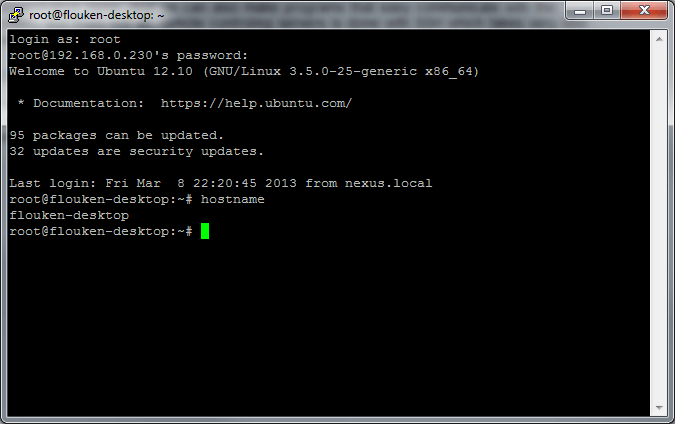
Beginners Guide: Change ls command Text Color
One thing i like from Linux is it have full customization. You can change your text color on your command line. And especially for "ls" command. ls command is to list information about the files or directory in Linux CLI (Command Line Interface). ls command is one of the most frequent use command in Linux CLI.The result of the ls command will have text color to make different of files type, directory, symbolic links and etc. And in some Linux distro have different color than others. And … Read more...
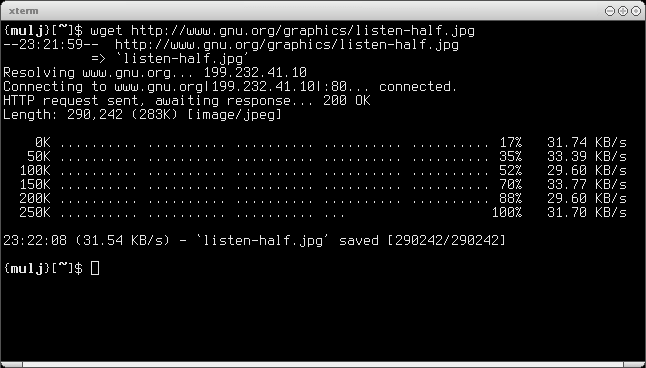
Beginners Guide: How To Use Wget
Wget is a free utility for non-interactive download of files from the Web. Wget is distributed under the GNU General Public License which capable of download files and support HTTP, HTTPS and FTP even it support HTTP proxy. Wget natively build for Linux CLI (command line interface) so it can be easily scheduled with cron job.Wget is one of my favorite tools. It have incredibly features, light, easy to use, and it just works. Wget can transfer files between servers easily and fast. And it is … Read more...
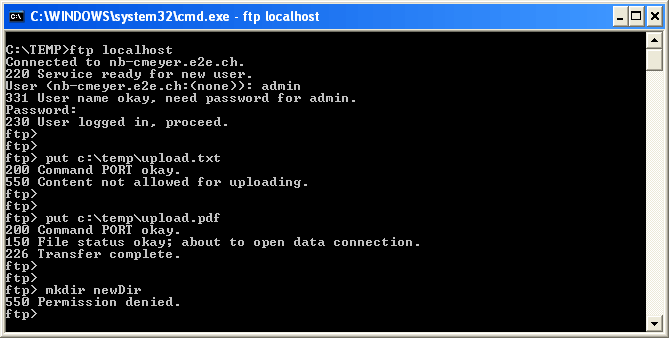
Beginners Guide: Use FTP From Command Line
FTP (File Transfer Protocol) is a standard network protocol for file transferring between server and client computer. FTP is built on client-server architecture, usually use port 21 for standard port or port 22 for secure ftp. FTP server is installed on server machine and FTP client use on the client machine. There are many FTP client tools commercial or even free and open source. The FTP client tools help you transfer files easily even with drag and drop. The famous one is Filezilla that work … Read more...
