Gist is a snippet code repository made by Github to share snippets and pastes with others. Gist is also a git repository, so you can version, fork and branch like a git repository. And as a developer i’m sure you have a lot of code snippets. GistBox is a web application, easily installed and available in Chrome extension, help you to create, manage, search and share your Gist.
GistBox need your Github account to connect so you can publish your Gist from GistBox to Github. To install GistBox you can find it in Chrome Web Store here.
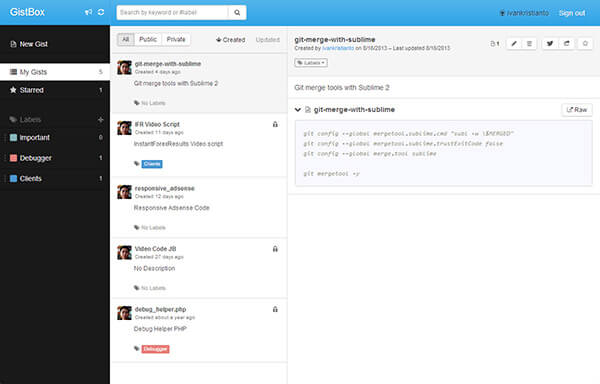
GistBox Beatufully Manage Your Code Snippets
And for another tips you can install Chrome App Launcher to easily launch your Chrome application from your Taskbar.
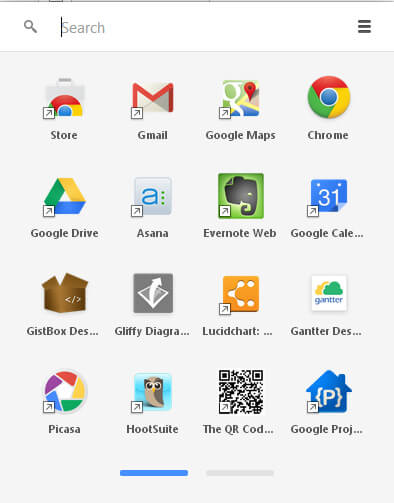
Run Your Gistbox Easily with Chrome App Launcher
Gistbox Features
- Split-Panel Browsing
In GistBox there are 3 panels, first is the navigation, labels and Gist structure. Second is your gists, with the title, description and labels. Third panel is your snippet code. So it is very easy to manage your code snippets. - Color-Coded Labels
You can add labels to your gists. This is a cool feature, to make you easily manage your gists file. And easy to search as well. - Search and Filters
The reason why i’m using GistBox because it has cool search function. All i need is just put everything in there and search it easily when i need it. - Feature-Rich Code Editor
GistBox come with color code editor, so if you paste any programming language, it will automatically color coded it. - Keyboard Shortcuts
This make my work even faster. For example to add new Gist is ALT+N and to edit a gist is CTRL+E. - Collapsible File Views
One gist can have more than one file. And each files can be collapsible, keep the code you want in focus, hide the rest - Web Clipper
This feature is new in GistBox, you can add this as another Chrome extension so you can clip any code with just one button.
You may think about the security and the privacy of your snippet code. Gistbox connected to Github and all your data are save in Github server with your Github account. So in any way your snippet will never lose because it is stored in the cloud, real-time update and synced. And above all you can choose whether your code is public or private. If it is private Gist than only you can see that snippets code.
I hope that this post can help you to manage your snippet codes. And if you have more tips please let me know from the comment box below.
