A very common job for a web developer is actually uploading a single file from a directory in your development environment to the exact same subdirectory on a remote server. Unfortunately, this always ends up as an irritating manual process including switching sites on machines, and waste a large amount of time. One solution to this issue is using WinSCP. With WinSCP you can securely transfer your file to the remote server, and the best thing is secure synchronize your files. Reduce a lot of my time.
WinSCP is an open source SFTP client and FTP client for Windows. Its main function is the secure file transfer between a local and a remote computer. Beyond this, WinSCP offers basic file manager functionality. It uses Secure Shell (SSH) and supports, in addition to Secure FTP, also legacy SCP protocol.
How to use WinSCP:
1. Download WinSCP (link available at the end of this article)
2. Start WinSCP, and feel your server host, username and password, and i choose SCP/SFTP for better security
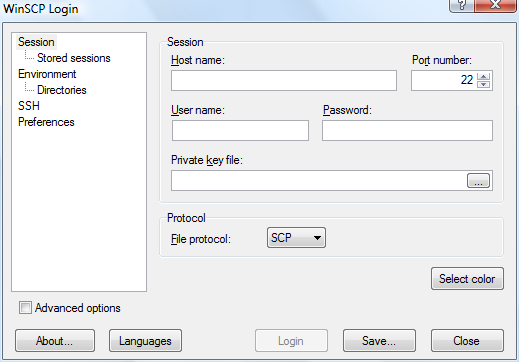
3. It will connect to your host
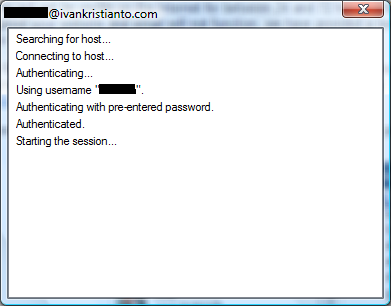
4. Then you are ready to transfer your file:
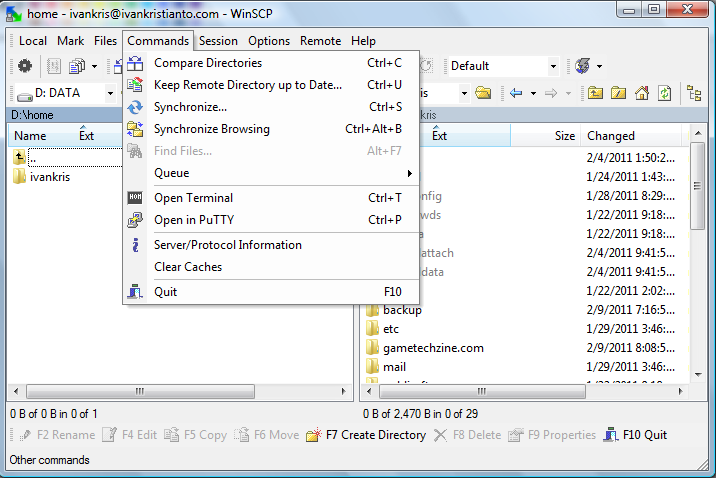
WinSCP also have the command line text, so you can integrate it with another program. It have lots of useful feature, like synchronize folder, text editor (i integrate it with notepad++), terminal and etc.
Download WinSCP
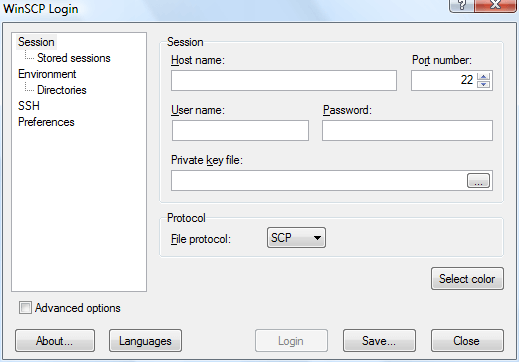
SFTP is an interactive file transfer program, similar to FTP, which performs all operations over an encrypted secsh transport.Windows user, need a secure file transfer program like WinSCP program.