Google have many services and you can use their API to access and send your website data. For example you can use Google Analytics, Google Calender, and Google shortener link with API. But not just that, almost all Google services have their API and you can access it for free. But you need to add your domain to Google Services so your website can use Google Services.
If you haven’t add your domain you there will be an error message like this:
“The page you have requested cannot be displayed. Another site was requesting access to your Google Account, but sent a malformed request. Please contact the site that you were trying to use when you received this message to inform them of the error. A detailed error message follows:
The site “http://ivankristianto.com” has not been registered. ”
See the screenshot below:
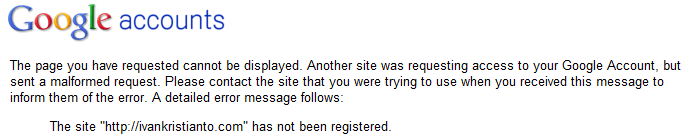
To add your domain to Google Services, follow the steps below:
- You need to have Google Account, register if you don’t have one.
- Add your domain to Service here.
- You need to Verify your domain. Under the heading “Manage Registrations”, click on the link for the domain you just added. You may need to upload a html file or use meta tags in your website.
- When your domain is verified and active:
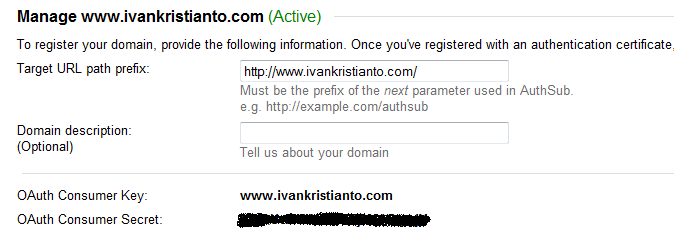
- Now it is setup, try to Grant web application access to your Google Service.
WordPress Plugins that try access Google Services such as Google Analytics for WordPress and Goo.gl Shortlinks
That sounds good to me, with just an API we can use so many services… Wonderful.
I am a software engineer and I know very well how much services are provided by Google,thanks for information….
Thanks to share information but I already registered for a long times…
Thanks to share this important news I Registered my Domain to use services…
Google is the best really it has given lot of services,My domain is registered and i am using this services too.