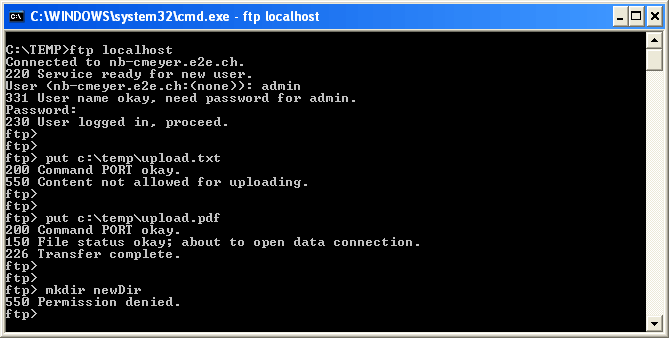I often use terminal to analyze the network or do something both in Linux and Windows. But for command prompt or terminal in Windows you cannot copy and paste easily. Especially paste the command with Ctrl+V key. To paste the text or command you have to do it with mouse click. And this is slowing me down. After i did research sometimes on the net i found how to do it. Now i can copy and paste with shortcut key.
See the picture below to do Paste in command prompt:

It’s not totally convenient, isn’t it? So i have the solution how to paste with shortcut key in Windows command prompt.
Follow the steps below to paste with CTRL+V in Windows Command Prompt:
- Download AutoHotKey
- Install it and follow the wizard until it finish
- Create a new AutoHotkey script or add the following to your existing script:12345
#IfWinActive ahk_class ConsoleWindowClass^V::SendInput {Raw}%clipboard%return#IfWinActive - The script will keep running until you kill the AutoHotKey process at the tray bar.
- Now you can paste with Ctrl+V on Windows command prompt