If you are a Windows user, sometimes you cannot safely remove your removable drive even you haven’t open any files or program from the drive. But still your Windows cannot safely remove it. It always says “Problem Ejecting USB Mass Storage”, it is a very annoying message, isn’t it?
Windows cannot safely remove your removable drive because there is at least one process running on background and the handle still hook with your removable drive. The best and free tools to unleash this process that block you to safely remove your removable drive is Unlocker.
With this Unlocker you can see what process and handle still hook with your removable drive. See the screesnshot below:
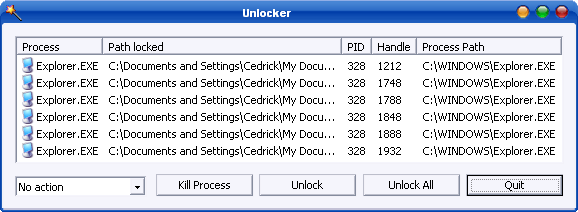
Besides it’s free, it is also very easy to use. Just right-click at your removable drive and click unlock. You will see like the up screenshot. And just press Unlock All. And now you can safely remove your removable drive without the annoying message from windows. It’s that easy.
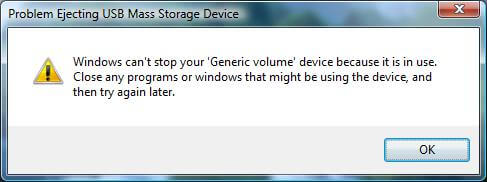
I right-click on the device but there's no "unlock" option. Please enlighten. Thanks!
srr dud but it didn't work =(