I want to share how to make Linux Ubuntu as radio streaming server with IceCast2. And in client you can use Winamp with SHOUTcast plugin to broadcast your song playlist.
So, how we start? I assumed you already know how to use Ubuntu and use Linux Shell. Okay let’s start now:
- Open ubuntu shell and type:
sudo apt-get install icecast2
- Afterwards, edit icecast.xml with this command:
vim /etc/icecast2/icecast.xml
- Change the passwords in the…section, The source-password is the password that Ices2 or SHOUTcast will later on use to connect to Icecast2; the admin-password is the password that the admin will use in Icecast2’s web interface.
- That’s it already, we can now start the Icecast2 server with this command:
icecast2 -b
- You can now direct your browser to
http://192.168.0.100:8000/(replace192.168.0.100with your own IP address or FQDN) and browse through the web interface. - Now you have your own radio streaming server. Enjoy 🙂
I will show you how to connect your Winamp + SHOUTcast to your radio streaming server. So all your client can hear the music.
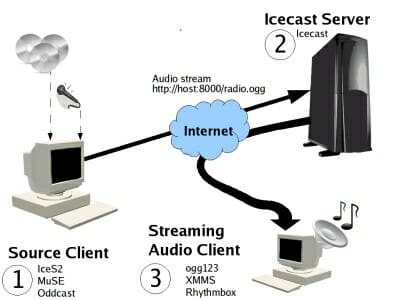
Thx for sharing, I've try it, Ice cast2 is really cool!
Thx for sharing, I’ve try it, Ice cast2 is really cool!
Afterwards edit /etc/default/icecast2 and set ENABLE to true:
vi /etc/default/icecast2
# Defaults for icecast2 initscript
# sourced by /etc/init.d/icecast2
# installed at /etc/default/icecast2 by the maintainer scripts
#
# This is a POSIX shell fragment
#
# Full path to the server configuration file
CONFIGFILE="/etc/icecast2/icecast.xml"
# Name or ID of the user and group the daemon should run under
USERID=icecast2
GROUPID=icecast
# Edit /etc/icecast2/icecast.xml and change at least the passwords.
# Change this to true when done to enable the init.d script
ENABLE=true
That's it already, we can now start the Icecast2 server:
Hi.Thanks for the great information.gain very good knowledge. Regards <a href="http://dreamweaver.gr/radio-streaming.php">radio streaming</a>
icecast2 + ices2(OGG songs) + ices(MP3 songs)
I have some problems to read MP3 songs in the playlist(for OGG songs ices2 works fine, but not MP3) with ices
I have set ice in the same way that ices2 but ices give me errors: “Could not find a valid playlist file.”, playlist file is in the conf file I pass to ices.¿? Can anyone help me??
TIA