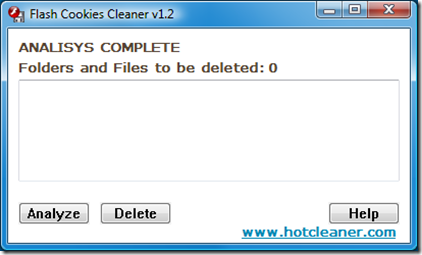In Firefox you can clear all your cookies, browsing histories anc caches easily from the Firefox Menu. Clearing all cookies ad caches regularly like once a month, can keep your Firefox performance and also free up some space.
The most annoying thing is Flash cookies. You cannot delete flash cookies from Firefox menu. And Flash cookies is stored in your hard drive and take most spaces. You can use the free tools called Flash Cookie Cleaner to remove your flash cookies easily.
How to use it:
- Download and run Flash Cookie Cleaner
- Then Flash Cookie Cleaner will show up with all flash cookies in your drive
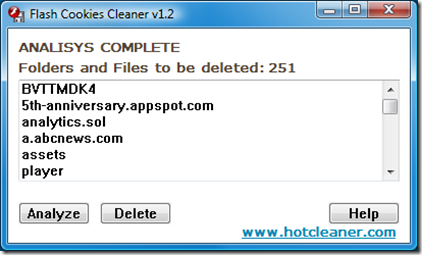
- Press Delete to clean all flash cookies