Since Google Voice launch from 2 years ago, i have a chance to try Google Voice today to call some friends in Indonesia for testing. Because usually i’m using Skype as they work great to do Voice and Video call. I tried Google Voice from GMail, as i open it everyday to do my everyday communications.
As the result, Google Voice work pretty well, i have delay about 2 seconds, but my sound could be hear clearly by my friends as i can hear them clearly as well. Even in Indonesia have lot of providers, Google Voice only work with 2 of them, Telkomsel and Indosat.
The call rate is a little bit cheaper than skype, to call to Indonesian mobile i have to pay 14,6 cents and with Google Voice i paid 11.0 cents, all price is minute based. Find more Google Voice rates here.
How to make a call with Google Voice in GMail:
- Login to your GMail account.
- You will find Call Phone in your chat sidebar:
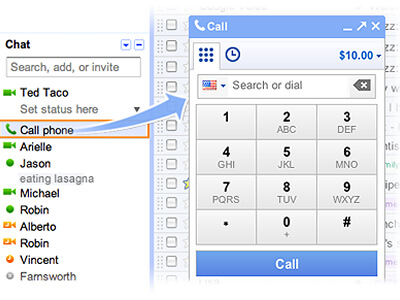
- If this your first time you may need to install Google voice and chat appliation, download it at Google Voice.
- Now you can dial any phone number that Google voice carrier supported.

And as i’m writing this article, i also successfully sent a text message to my girlfriend’s mobile. You can text your friend with GMail freely, with quota 50 messages per 24 hours. I want to test it more and update you the result.

nice article and good too while calling to Indonesia.