Google recently update their search function. It is called Google Instant. Google Instant is a new search enhancement that shows results as you type. So when you are typing, you are also thinking what you want to search. So while you typing your keyword to search, Google Instant will show the most relevant result to you, and you will get what you search while you are typing (not after you press Search button).
According to Google, “people type slowly, but read quickly”. Typically taking 300 milliseconds between keystrokes, but only 30 milliseconds to read the page. so people read 10 times faster then they type. So can scan a results page while you type. Google Instant is search-before-you-type. Instant takes what you have typed already, predicts the most likely completion and streams results in real-time for those predictions yielding a smarter and faster search that is interactive, predictive and powerful.
I’ve tried myself Google Instant today, and the result is incredibly fast. I can get what i want to search instantly, and also it gave me keyword tips while I’m typing. But to have access to Google Instant you have to login to your Google account first. Since it is not publish to public yet. So since Google search now is different what is the impact for the SEO (search Engine Optimization)? It is still in debate in many forums. Me myself still don’t know yet. But i will do my research on this new thing.
Here are a few of the core features in Google Instant:
- Dynamic Results – Google dynamically displays relevant search results as you type so you can quickly interact and click through to the web content you need.
- Predictions – One of the key technologies in Google Instant is that we predict the rest of your query (in light gray text) before you finish typing. See what you need? Stop typing, look down and find what you’re looking for.
- Scroll to search – Scroll through predictions and see results instantly for each as you arrow down.
And see Google Instant explanation:
[youtube width=”500″ height=”300″]ElubRNRIUg4[/youtube]
Source from: Google Official Blog
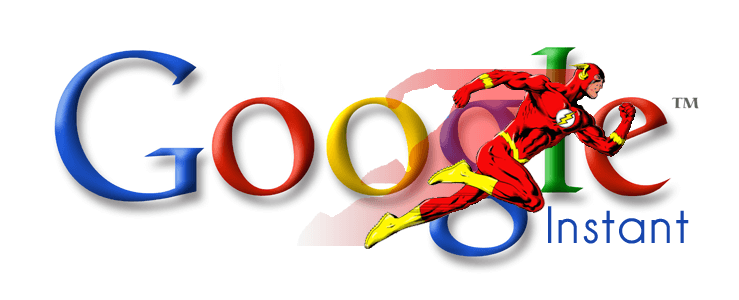
Nice post.Thank you for taking the time to publish this information very useful! I’m still waiting for some interesting thoughts from your side in your next post thanks
nice tips about google