Even now Linux have good desktop software like Gnome or KDE i often use Linux command line to configure and doing my work on Linux especially Ubuntu as my favorite distro. For example, writing a code and text i often use vim from shell and sometimes use modified Gedit. I found that using Linux command line much faster and lightweight. And for configuring a Linux server that far away, it’s a must for you to do it from Linux shell or ssh. And it’s fun to play with the Linux command line. And below i want to share with you, frequently use Linux command line.
arch – Outputs the processor architecture.
cat – Outputs the contents of a file.
cd – Change the working directory.
chgrp – Change group ownership of files.
chmod – Change access permissions of files.
chown – Change file owner and group.
cksum – Print CRC checksum and byte counts of each file.
cp – Copies a file.
date – Outputs the current date and time.
df – Reports the amount of disk space used and available on filesystems.
du – Estimate file space usage.
echo – Display a line of text.
exit – Exit from shell
fgrep – Print lines matching a pattern in a file.
find – Search for files in a directory hierarchy.
free – Display amount of free and used memory in the system.
grep – Print lines matching a pattern.
groups – Outputs the user groups of which your account belongs to.
head – Output the first part of files.
hostname – Outputs the machines hostname on the network.
id – Outputs user id, group id, and groups of your account.
kill – End a process.
killall – Kill processes by name.
last – Show listing of last logged in users.
ldd – Print shared library dependencies.
ln – Make links between files.
ls – List directory contents.
man – Opens the manual page for a software or function.
md5sum – Outputs the MD5 hash sum of a file.
mkdir – Makes a directory.
mv – Moves a file.
nl – Number lines of files.
nm – List symbols from object files.
od – Dump files in octal and other formats.
pidof – Find the process ID of a running program.
ping – Pings a host.
ps – Outputs running processes.
pstree – Display a tree of processes.
pwd – Outputs the name of current working directory.
reboot – Reboot the system.
rm – Removes a file or directory.
rmdir – Removes a directory.
sed – Stream editor for filtering and transforming text.
sha1sum – Outputs the SHA1 hash sum of a file.
shutdown – Bring the system down in a secure way. All logged-in users are notified that the system is going down.
size – List section sizes and total size.
stat – Outputs file status.
strings – Print the strings of printable characters in files.
tail – Output the last part of files.
talk – Talk to another user.
touch – Change a file’s access and modification timestamps. If file does not exist, create it.
tty – Outputs the name of the current terminal.
uname – Outputs operating system, hostname, kernel version, date and timp, and processor.
uptime – Outputs the system uptime.
users – Print the user names of users currently logged in to the current host.
vdir – List directory contents.
w – Show who is logged on and what they are doing.
wall – Send a message to everybody’s terminal.
wc – Counts lines in a file.
whatis – Search the whatis database for complete words.
who – Outputs who is currently logged into the system.
whereis – Locate the binary, source, and manual page files for a command.
whoami – Outputs your username / the name of your account.
If you have more that i missed. Please add it to the comment below. Thanks.
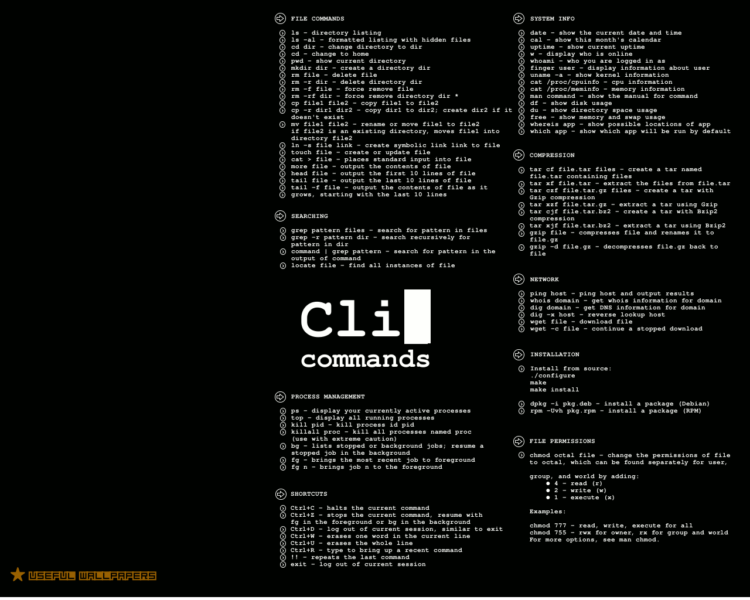
tnkx for sharing
There are much more important commands than that list, but the most important thing to mention about your listing: CAT is able to join files of multiple format. That's more than a simple output-editor-replacement.
E.G.:
#~ cat input_1.avi input_2.avi > output.avi
what about checking server details?
use uname