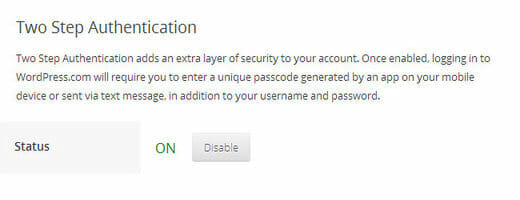WordPress.com account come with 2 steps verification using Google authenticator. I have to enable this security because it is required when i join the WordPress Jetpack Beta Tester team. So when i enabled it, suddenly the stats information inside the WordPress Android apps stop working, it always says incorrect login or password.
And to enable this 2 steps verification security you can follow the instruction from this post. And you may need to install the Google authenticator Android Apps, you can download it here.
So back to the issue that i cannot see the stats on my mobile anymore because the 2 steps verification security is blocking the apps. And then after asking to the support forum (thanks to Dan that give me the answer). Finally i got it working. So if you enable 2 steps verification for your WordPress.com account you need to generate a special app password. In this case I’m using the WordPress stats for Android.
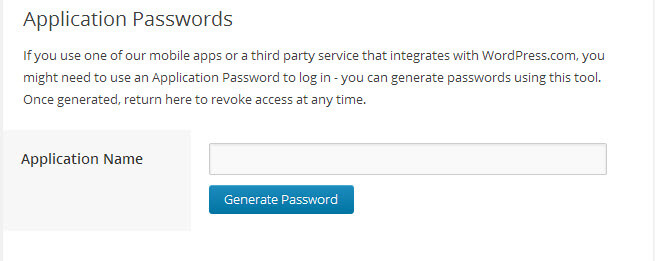
You can generate the application password from account > settings > security or just press this link. Generate the application password, copy and paste it to your WordPress android mobile apps for the password. And voila! it is connected and working! Now I can see my live stats from my mobile. This is awesome!