Windows native file management is not fast especially when you copying thousands of small to medium size files. And when it have broken files, the copy process will stop and cannot continue. And the other thing when you copying files, you cannot pause it if you need your computer resources to do other processes.
The alternative to move and copy files on Windows is TeraCopy. TeraCopy from Code Sector is a free file-copying utility that offers more speed and security than Windows. It’s a compact tool that can quickly copy or move single files or batches of files to any directory you select, but it does much more, such as automatically calculating CRC checksum values to speed up the validation process. It also skips bad files during the copying process, displaying them at the end of transfers so you can see just which ones need replacing or other attention.
[quote sourcename=”CodeSector” sourceurl=”http://codesector.com/teracopy” rel=”nofollow”]
TeraCopy is a free utility designed to copy/move files faster and more secure. TeraCopy can resume broken file transfers. TeraCopy skips bad files during copy and even shows the skipped files at the end of files transfer. Calculates files CRC checksum on the fly to speed up source and target files comparison. Seamless integration with Windows Explorer allows you to keep working with files as usual.[/quote]
TeraCopy is a compact program designed to copy and move files at the maximum possible speed, providing the user with a lot of features:
- Copy files faster. TeraCopy uses dynamically adjusted buffers to reduce seek times. Asynchronous copy speeds up file transfer between two physical hard drives.
- Pause and resume file transfers. Pause copy process at any time to free up system resources and continue with a single click.
- Error recovery. In case of copy error, TeraCopy will try several times and in the worse case just skip the file, not terminating the entire transfer.
- Interactive file list. TeraCopy shows failed file transfers and lets you fix the problem and recopy only problem files.
- Shell integration. TeraCopy can completely replace Explorer copy and move functions, allowing you work with files as usual.
- Full Unicode support.
- Windows 7 x64 support.
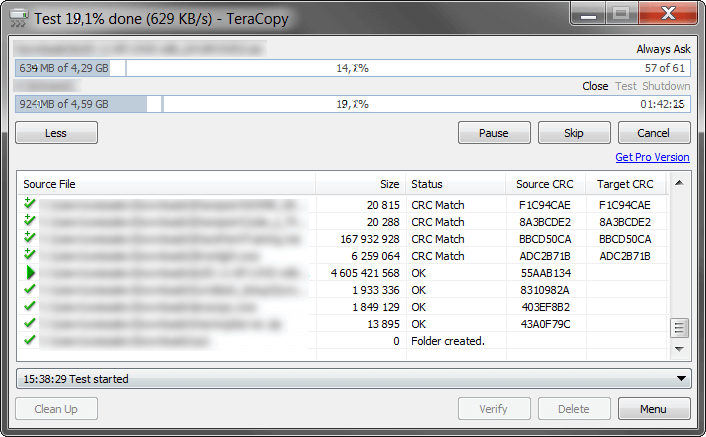
Yeah, I have seen this mentioned in a couple of other blogs as well. I havn’t tried it though. I might try it in the future when I need to copy extensive amount of data.
This Calculates files CRC checksum on the fly to speed up source and target files comparison.