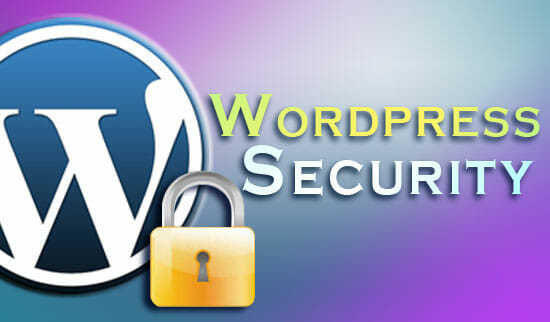Unwanted visitor won't bring you any good or benefit. Unwanted visitor may harm your website or server and wasting your money indirectly. And since they don't bring you any benefit and may cause harm to your server that will effect your loyal visitors/readers, so we need to block them.So who is the unwanted visitors? Here some of them:Scrape Bot Vulnerable finder bot Spam bot Unknown spider/crawling bot DDOS attackThose bot doesn't do anything good for you, they stealing … Read more...

How To Make Your VPS Domain As Nameserver
After you setup WHM on your VPS, now your next step is to setup your domain domain as the nameserver host. To setup your domain as a nameserver host, you need to edit your domain configuration in your domain registrar.Usually nameservers are like this: ns1.yourdomain.com, ns2.yourdomain.com. This nameserver will be use by your hosting client, so their domain will point to your server and accessible on the net. See the example below if you host your domain in Godaddy.Login to your … Read more...

Step By Step Setup a VPS With WHM/Cpanel
A linux server is one of the best operating system for server purpose. It is secure, powerful, fast and free. But setting up the a Linux server is time consuming, you should have a proper technical skill in computer and networking technology. But you can skip all of that technical skill just by using a powerful tools called WHM/cPanel. WHM (WebHost Manager) or cPanel is a Unix based web hosting control panel that provides a graphical interface and automation tools designed to simplify the … Read more...
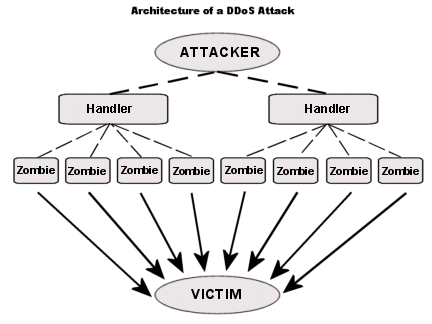
Prevent DDoS Attack With mod_evasive in Apache 2
Getting DDoS attack is a very annoying things. Beside make your server slower and worse make your server down. DDoS (Distributed Denial of Service) is an attempt to attack the server target with flood of request from many sources, to make the target server busy and then down. DDoS attack have many various technique but it is basically flood the target server with high and cpu consuming request and later make the server malfunction or down.You can prevent DDoS attack by using mod_evasive in … Read more...

PDO Sqlite3 Not Working In PHP 5.3.3 And WHM/Cpanel 11.26.8
The latest PHP v.5.3.3 doesn't work good with PDO Sqlite3. I am using a VPS (Virtual Private Server) with Centos 5 and WHM/Cpanel 11.26.8. Everything goes fine except there is an error message "undefined symbol: sqlite3_libversion" in all users error_log.I did compile my server with this configuration: Apache v2.2 PHP 5.3.3 PDO and PDO_MySQL enabledThe compile process run without problem and success. But if you notice that, in error_log will show an error message like … Read more...

[HowTo] Make Apache User Directory on Ubuntu
On system (in my case is Ubuntu server) with have multiple user and each user permit to have their own home directory, then you need to install mod_userdir on your apache. So you can have the address like this: www.anyurl.com/~username/. Each user will have their own subdirectory specified by UserDir driective in the configuration.To install userdir module in apache on ubuntu server is not hard. Only need a couple steps and change directory permission.Follow these steps below:Open … Read more...

[TUTORIAL] Password Protected Directory In Apache Web Server
Sometimes you want to make an online application but only for private use or use by some people only. Or you just made an online application but still in testing phase in development, and don't want to make the site go live yet. Or you want a web site or a directory to be protected for security reasons. Or other reasons that you can mention. But the point is you want a whole website or a directory to be password protected.You can make a whole website or a directory password protected with … Read more...
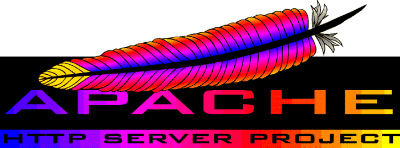
[HowTo]Turn Off Directory Listing in Apache Web Server
Today i found that my web server doesn't make Directory Listing by default. And this can be a vulnerable for WordPress since wp-content directory can be exploit. So test your blog, if your web server doesn't turn off the directory listing by default please follow this steps (only works for Apache web server):Create or Edit existing .htaccess Add this code there: Options -Indexes Save and close .htaccess file Test It!That step will turn off the Directory Listing. Thank you for … Read more...