Installing a Firewall (eg: Config Security Firewall/CSF) is one step to hardening security of your webserver. But this come with an issue that CSF block PureFTPd/ProFTPd server, so your FTP client cannot connect to FTP server with passive mode. This is because CSF block the passive connection ports. To enable it you need set the ip range for passive connection, and make sure you are not block it from CSF.To do that, you need to edit your FTP server configuration.For PureFTPd: open … Read more...

Setup Private Nameserver For Reseller Account In WHM/Cpanel
You can setup your own private nameserver if you have reseller account access rights. For example if you have domain ivankristianto.com, you can set your nameserver to ns1.ivankristianto.com and ns2.ivankristianto.com rather than use your hosting provider default nameserver. This will make you have more credibility.Steps to setup private nameserver for Reseller account in WHM/Cpanel:Login to your WHM account as root. Click on Reseller Center on the left menu. Under Edit Reseller … Read more...

Simple Perl Script To Test Mod_Evasive On Your Apache Web Server
One way to prevent DOS attack is install mod_evasive for apache. I have write the article “Prevent DDoS Attack With mod_evasive in Apache 2“, a while ago.And now if you want to check if the mod_evasive is working correctly, you can use the simple perl script below:To run the script:This script will do 100 request to your webserver. And will return the response code. As you know it is return code 200 means it success to connect. But if it is 404 (not found) or 302 … Read more...

List Of Spam Bot You should Block
There are lots of spam bot out there. Not just a spam bot, scrape box always come to your site and scraping your content plus wasting your bandwidth. I hate spam and scrape bot, and i bet you do too. We need to keep update our list to block such unwanted visitors. Unwanted visitors not just harm your website but also waste your money indirectly.Here the list of spam bot you should … Read more...
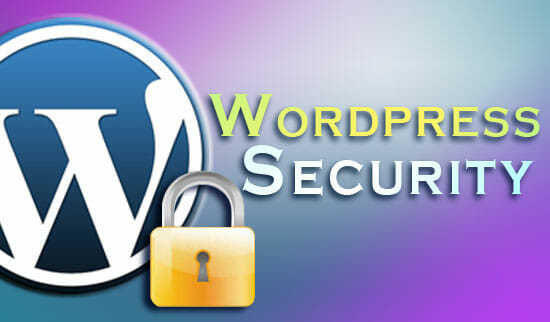
Block Unwanted Visitors To Your Website With .htaccess
Unwanted visitor won't bring you any good or benefit. Unwanted visitor may harm your website or server and wasting your money indirectly. And since they don't bring you any benefit and may cause harm to your server that will effect your loyal visitors/readers, so we need to block them.So who is the unwanted visitors? Here some of them:Scrape Bot Vulnerable finder bot Spam bot Unknown spider/crawling bot DDOS attackThose bot doesn't do anything good for you, they stealing … Read more...
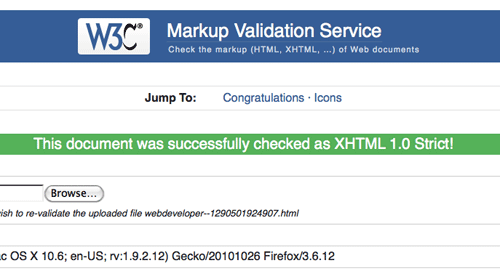
Most Common HTML Mistakes
If you are still new in web designing and web development, you must be familiar with HTML code. And as i writing this, now the new HTML standard is HTML 5. Read my article HTML5 the next generation of web to know more about HTML5 standard.If you are still new or still learning to code HTML, there are a few most common mistake in HTML code that you might do:Don’t forget to put the DOCTYPE The Doctype describes what kind of HTML you are using. If it’s not there, you don’t know if … Read more...

How To Make Your VPS Domain As Nameserver
After you setup WHM on your VPS, now your next step is to setup your domain domain as the nameserver host. To setup your domain as a nameserver host, you need to edit your domain configuration in your domain registrar.Usually nameservers are like this: ns1.yourdomain.com, ns2.yourdomain.com. This nameserver will be use by your hosting client, so their domain will point to your server and accessible on the net. See the example below if you host your domain in Godaddy.Login to your … Read more...

Step By Step Setup a VPS With WHM/Cpanel
A linux server is one of the best operating system for server purpose. It is secure, powerful, fast and free. But setting up the a Linux server is time consuming, you should have a proper technical skill in computer and networking technology. But you can skip all of that technical skill just by using a powerful tools called WHM/cPanel. WHM (WebHost Manager) or cPanel is a Unix based web hosting control panel that provides a graphical interface and automation tools designed to simplify the … Read more...

Beginners Guide: Backup And Restore Compressed MySQL Dump File
As you know your website data is stored in your database server, in this case is MySQL. To prevent disaster, backup your data regularly is a must for you and every website owner. There are many ways to backup MySQL data, one of them is using mysqldump to dump your MySQL data to a file.But mysqldump output is plaint text files with full of SQL commands. And in linux you can compress it using gzip with pipelining command.To backup and compress MySQL dump file:Explanation: the … Read more...
