Are you having a hard time looking for text editor for Windows with complete feature, fast, reliable but still free? Many good text editor have a price on it. If the answer is yes, then Notepad++ is the answer. It is like a notepad (Windows default text editor) but have many feature added, like multi tab view, syntax highlighting, multi document and multi view and many more.
Notepad++, based on a powerful editing component Scintilla, Notepad++ is written in C++ and uses pure Win32 API and STL which ensures a higher execution speed and smaller program size. By optimizing as many routines as possible without losing user friendliness. When using less CPU power, the PC can throttle down and reduce power consumption, resulting in a greener environment.
So why it is best? Here is the list of Notepad++ feature:
- Syntax Highlighting with many supported languages like: C, C++, C#, XML, HTML, Java, Perl, VB, Phyton, Ruby, Javascript, batch file, and many more…
- User defined syntax highlighting, with this feature you can add your own custom syntax highlighting
- Search in file or Search all files in one folder, this is the best feature for me, you can find a word in whole files in one folder, save a lot of time. Also support regular expression search and replace.
- What You See Is What You Get (WYSIWYG), when you print out your code, you will get the same color as what you see on your monitor
- Multi document views, you can open more than one document as a tab.
- Document compare, you compare 2 open document to see the difference between the document.
- File status auto detection, if you modify the files outside the editor you will get the notify to update your opened document.
- Multi language supported
- Themes and skin, you can change themes and skins for the editor
- Many plugins available for download in their, like FTPExplorerPlugin and FileExplorer is very useful for me. You can find the complete list here.
So now you know why it is the best? I really find this tools really useful for me as an alternative Windows notepad. So how about you? Are you still using the old fashion Windows Notepad?
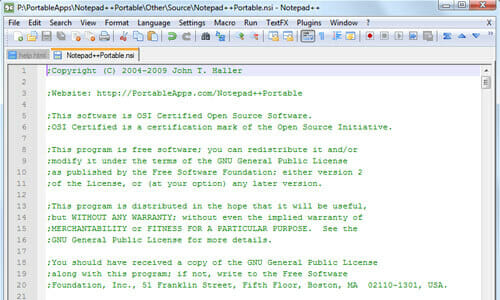
And the best NON free editor is Sublime Text
And the best NON free editor is Sublime Text