As i promise you in this post, i will share how to broadcast your music/radio using Winamp with SHOUTcast as client and using Ubuntu with IceCast2 as radio streaming server.
So can we start now? Ok, here are the steps:
- Download winamp player, you can download it in this url
- Download SHOUTcast plugin for Winamp, you can download it here
- Install Winamp, and follow the wizard, and then install SHOUTcast plugin too.
- Open Winamp preferences in Options > Preferences, or press CTRL+P
- In left sidebox, select Plug-Ins then select Nullsoft SHOUTcast source DSP v.x.xx [dsp_sc.dll] (Note: x.xx means your SHOUTcast plugin version)
- Then a SHOUTcast windows will popup, fill output the configuration:
- Address: Your radio streaming server address, can be a domain or an IP
- Port: Your radio streaming server port, default is 8000
- Password: Your client password
- Press Connect button, wait until it connected
- Start play your playlist
- For listen to the radio, you can visit your server address (ex: http://your.server.com:8000). then download the playlist
- You can open the playlist in any music player.
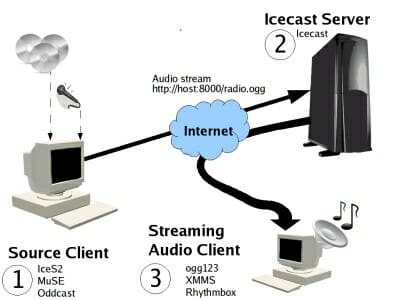
Hi there,
Amazing! Not clear for me, how offen you updating your http://www.ivankristianto.com.
Have a nice day
Rufor
Thanks.
Which part is not clear for you?
Hi there,
Amazing! Not clear for me, how offen you updating your http://www.ivankristianto.com.
Have a nice day
Rufor
Thanks.
Which part is not clear for you?
Hi there,
Can i get a one small pic from your blog?
Sure…
Btw which picture?
Hi there,
Can i get a one small pic from your blog?
Sure…
Btw which picture?
Great post. That windows based. It's true.
btw how can i stream from Linux based?
Thanks for the comment.
For linux based you can use ices2.
I will make the tutorial for the next post 🙂
Great post. That windows based. It’s true.
btw how can i stream from Linux based?
Thanks for the comment.
For linux based you can use ices2.
I will make the tutorial for the next post 🙂
Shoutcast. Getdeb.net easy
Shoutcast. Getdeb.net easy
Tanks! Very helpfull.
Tanks! Very helpfull.
now n ubuntu how ?
now n ubuntu how ?
Am i able to do this on my blog? As in if i didn't buy a domain? For example on WordPress?
Am i able to do this on my blog? As in if i didn’t buy a domain? For example on WordPress?
Why my radio is not sending kbps??? When I press Connect it says that conected and after 30 seconds its reconect..
Try to check your firewall on client machine and server.
Why my radio is not sending kbps??? When I press Connect it says that conected and after 30 seconds its reconect..
Try to check your firewall on client machine and server.