I love Sublime text 3 and use Evernote a lot. And today I would like to share how to connect Evernote with Sublime Text 3. This is useful because most of the times i store my code snippet on my Evernote account. And since I’m using Ubuntu, there is no native Evernote client, so the only way I can use it is using Evernote web.
To cut it short, to connect Evernote with Sublime Text 3, I’m using Sublime module called sublime-evernote. You can see the source from Github.
Installation
- Install Sublime Package Manager, if you installed, skip this step.
- Open command palette, Find “Package control: Install Package”, search for “Evernote”, and install it
- Open command palette, Find “Evernote Settings: Reconfigure Authorization”
- Then you need to put API Key from Evernote account. Click here to get it.
- Save it and finish installation.
How to create a note
- To create a new note, first open command pallet and look for “Evernote: New empty note”
- Please fill the title, notebook and tags
- Write content of your note below
- When you are finished you can save it back to Evernote with command pallet and look for “Evernote: Send to Evernote as a new note”
Open and Update a note
- To open an existing note,first open command pallet and look for “Evernote: Open Evernote note”
- Find your note using the search box
- You can update your note
- When you are finished you can save it back to Evernote with command pallet and look for “Evernote: Update Evernote note”
That’s it, If you found any interesting tricks please leave your comment below.
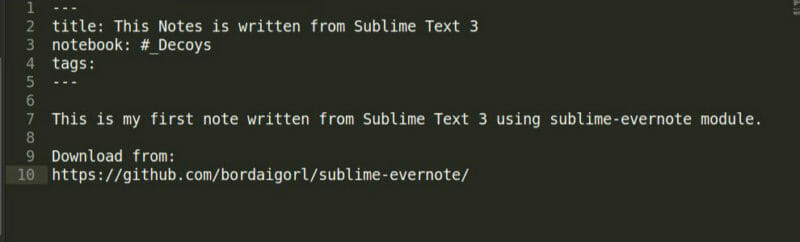
when i sync any code, there i always some invalid character.
any way to escape html special characters?
I’m not sure, you might want to address that to the plugin author