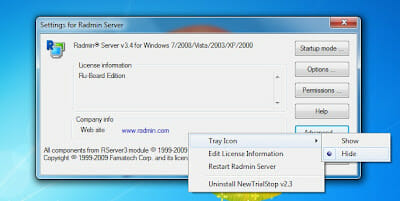You can control your Windows machine far away with remote desktop, this is known as virtual network computing (VNC). “Virtual Network Computing (VNC) is a graphical desktop sharing system that uses the RFB protocol to remotely control another computer. It transmits the keyboard and mouse events from one computer to another, relaying the graphical screen updates back in the other direction, over a network.” (source: Wikipedia).
But Windows remote desktop is slow and poor image quality, but the most important it is not secure enough. There is no built-in support for secure certificates in Windows remote desktop. And you cannot invite your friend to share the screen for a tutorial for example.
I tried to find another third party replacement for remote desktop. There are a lot remote desktop software on the net, including Teamviewer, Remote assistance, realVNC, Famatech remote admin and so on. They are good remote admin tools which have their own pros and cons.
Among all remote desktop software, i can say Famatech remote admin is the best, if you need a complete features, security and user friendly. But a good software have a good price too. Famatech remote admin is not free, but you can try it for 30 days before decided to buy it.
Why Famatech remote admin different? Well, from the performance and image quality point of view, remote admin give the best shot. See the test video from Famatech lab here. What i like the best from this software is, drag and drop file copy, it is so convenient. And also it support conferencing, which i can invite my friend to do a quick tutorial.