Sometimes you forget your Windows password, or maybe your workmate leave and you replace him and you cannot access his ex-computer because it have a password. And you cannot guess his/her password to login. And you cannot reinstall the Windows because it have lot if important data and software that need to be installed and tweak. Then reinstall the Windows is not the answer.
If you had this problem then don’t worry, you still can reset Windows 7 password using Ubuntu. Whether boot it from USB or using Ubuntu live CD. To reset Windows 7 using Ubuntu you can use chntpw.
So to install chnptw on Ubuntu, follow the steps below:
- Open your terminal and add universe repository, by editing sources.list:
vim /etc/apt/sources.list
and add or enable this line:
deb http://archive.ubuntu.com/ubuntu/ lucid main restricted universe multiverse deb http://archive.ubuntu.com/ubuntu/ lucid-updates main restricted universe multiverse
- Update your repository list:
apt-get update
- Install chnptw:
apt-get chnptw
- chnptw installed.
Note this chnptw only work in OS 32 bit version. for 64 bit version you need to download from debian source hereand pick 64 bit version.
chnptw usage:
- Get your hard drive label by using:
fdisk -l
- Find where you install your Windows 7, then go to that hard drive and windows installation folder
cd /media//WINDOWS/system32/config/
- Use chnptw to reset password:
chntpw SAM
- It will show you User details and command to reset password:
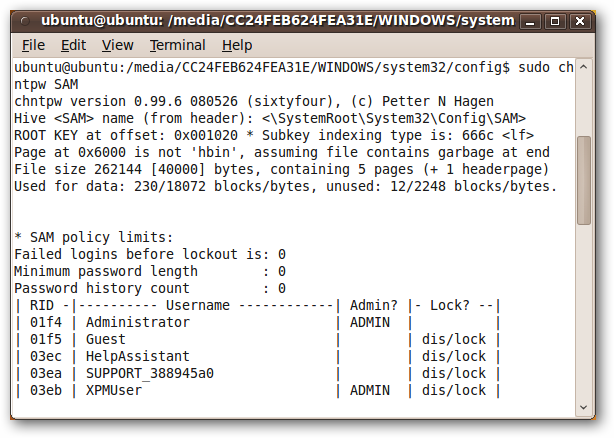
Choose “1” to clear the default user password and press “y” to confirm.

- You are done. Back to boot to your Windows and there is no password anymore. You can set the password from the Windows again if you want.
Note: to reset password for user other than administrator or default user use this command:
chntpw –u SAM

well, lost Windows password?
Here you can try to ask Windows Password Unlocker for help. It is the reliable and efficient toolkit to reset Windows password quickly. Learn more from: http://passwordunlocker.com/windows-password-recovery.html
Many thanks juragan 🙂
Just a note on this – SAM is sam on some Windows 7 installs – so be sure your caps/non caps is correct when in console.
Last month, i lost my windows vista administrator password. I solved my problem with the help of the AD Password Reset 1.7.
It not only supports Windows Vista, I have personally tested it with Windows 7.
It worked perfectly to reset any local user account to a blank password. Just an easy to use bootable CD/DVD.
You can download it from: http://www.resetadpassword.com.
Reset Windows 7 Password is a hard work.
This is a great method! I also see an article about <a=http://www.daossoft.com/knowledge/forgot-windows-7-password.html> reset Windows 7 password</a>. Some common methods.
A few days ago, I forgot my Windows 7 admin password, later I followed this article:
http://www.top-password.com/knowledge/reset-windows-7-password.html
I have then successfully reset the password. It’s great if I have found your article easier.
A few days ago, I forgot my Windows 7 admin password, later I followed this article:
http://www.top-password.com/knowledge/reset-windows-7-password.html
I have then successfully reset the password. It’s great if I have found your article easier.
A few days ago, I forgot my Windows 7 admin password, later I followed this article:
http://www.top-password.com/knowledge/reset-windows-7-password.html
I have then successfully reset the password. It's great if I have found your article easier.
Forogt Windows 7 password? In fact, to reset a Windows 7 password is not so troublesome now. You can reset a forgotten Windows 7 password by using a installation disk, a user account with admin privileges.
Tip one: Reset Windows 7 password with CMD
1. Logon you laptop with another user account which has admin privileges.
2. Click Start, type in “CMD.EXE” in the search box, press Enter.
3. Cammand screen apears, type in “net user” “user name” ” new password”, press Enter.
The user account password will be replace as the new one.
Tip two: Recover Windows 7 password with a Windows password recovery tool.
This method requires you to load a Windows 7 password recovery program.
1. Install the program on another computer and create a password recovery disk with USB
2. Insert the disk to your laptop and set your laptop to boot from it.
3. All user accounts will be loaded, then you can reset any user password.
If you want to read more details: <a href=http://www.wimware.com/how-to/recover-windows-7-vista-xp-2000-password.html>How to Recover Windows 7/vista/xp Password without losing data</a>.