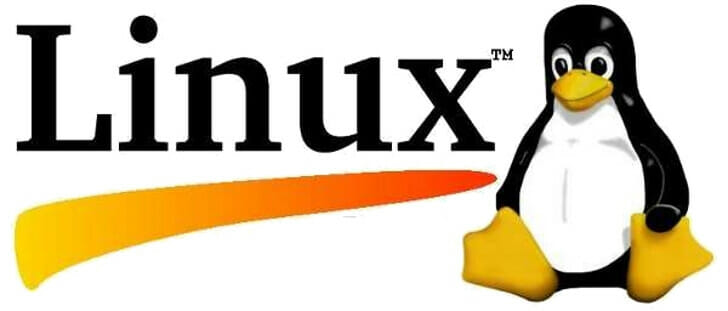Linux kernel is a core of the Linux or Unix operating system. Updating the kernel usually ask the user to reboot the computer so it will boot up with the new kernel. If it is only a personal desktop (Ubuntu desktop edition), it is fine if you reboot your PC. But if you are in Server edition, and you host hundreds even thousands of websites, than it is a nightmare for them if you restart the server.
There is a way to update the kernel without reboot, you can use ksplice to do that. Ksplice or Ksplice-uptrack is a freely application you can use to update your Ubuntu including kernel without restart your whole operating system. And this is will save you from your customers complain. Even this is great tool, Ksplice only offer it for free for Ubuntu and Fedora. But it’s not expensive, and it’s worthy to buy the license.
Follow the steps below to install Ksplice in Ubuntu server:
- Connect to your Ubuntu server through ssh as root.
- Download ksplice-uptrack.deb
- Install ksplice-uptrack.deb with this command:
dpkg -i ksplice-uptrack.deb
- After it finish then you are ready to update your application or linux kernel without reboot.
How to use Ksplice from command line:
uptrack-upgrade
Bring your system up to date by installing the latest available updates.
uptrack-remove id
Removes the update with ID id. If invoked with –all, removes all installed updates.
uptrack-install id
Installs the update with ID id.
uptrack-show
Show a list of the updates that are currently installed.
Download Ksplice:
For Ubuntu 10.04 Lucid
For Ubuntu 9.10 Karmic
For Ubuntu 9.04 Jaunty
For other Linux distribution
More about Ksplice.