Gparted is a GNOME partition editor for creating, reorganizing and deleting disk partitions. GParted is free and open source software under GNU General Public license. GParted also release a livecd, so you can boot it from media like CD or USB, and you can manage partition which have another operating system on it such as windows. GParted is easy to use and it is safe even for beginner like me, i didn’t have hard time when first using it.
Here is the GParted feature:
- 1. Create a partition table on a disk device
- Enable and disable partition flags such as boot and hidden
- Perform actions with partition: create, delete, resize, move, check and label.
How to install it on Ubuntu? Follow this steps:
- Open your terminal
- Type this command:
sudo apt-get install gparted
- To run it type this command:
sudo gparted
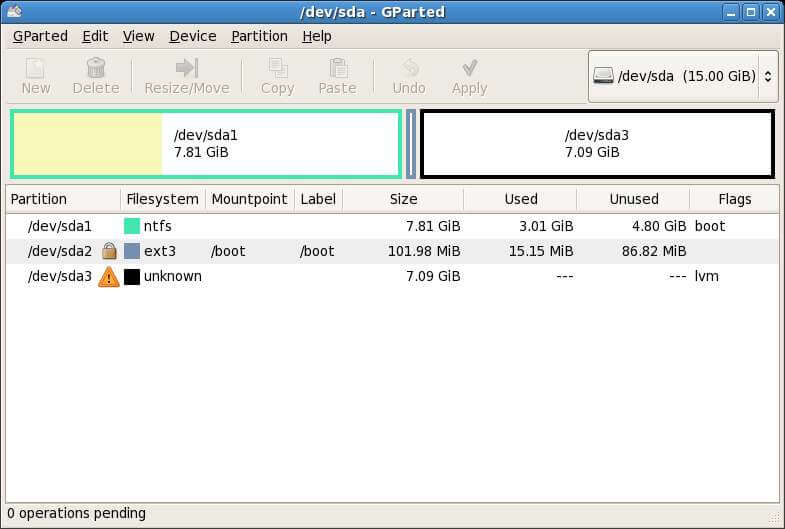
As we know, resize partition can not be supported by earlier built-in disk partition management in Windows XP, 2000, 2003. Luckily, Partition Assistant has the functions which the Windows “Disk Manager” doesn't have. http://www.extend-partition.com/help/how-to-res…
Hello
Shouldn't the command to launch gparted be gksu gparted instead of sudo gparted?
Hi Ivan,
I have found your blog while googling. I have realized that almost all the posts do not show the images. Please check.
Thanks mate. I've updated .htaccess, so it's working now.
Hi Ivan,
It very good blog for those who like to work with GUI, can you please write a bolg for those who like to work with console(Terminal)…..
I will update it later. stay tune… 🙂